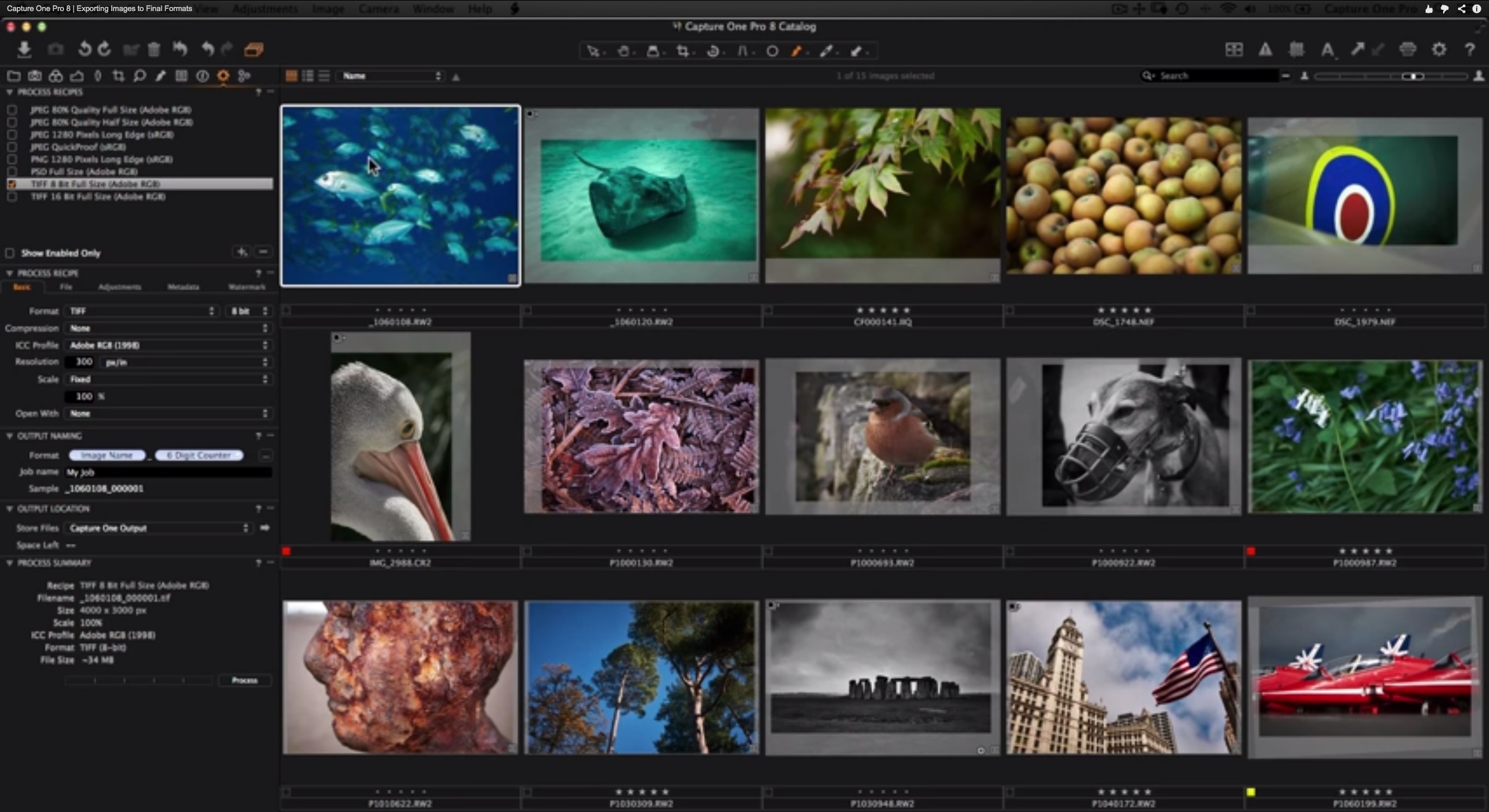
Capture One Pro 8: The Best Tethering Solution for a Studio Photographer
[vc_row][vc_column width=”1/1″][vc_column_text] I’ve been using Capture One Pro for several years now, migrated to it from Adobe Lightroom when we got a first MFDB (Medium Format Digital Back) in the studio.
I’ve been using Capture One Pro for several years now, migrated to it from Adobe Lightroom when we got a first MFDB (Medium Format Digital Back) in the studio.
First one was free, because I was using Phase One back, and then we got a license for $299 to use it for any camera (from DSLR to all MFDB). It was necessary when we upgraded to Leaf Aptus.
It was a great choice, I immediately fell in love with Capture One Pro. Intuitive interface, fast, convenient (with features like composition mode, overlays and many other very useful features which I did not have in Lightroom.
Now Phase One has released a new version of the software, Capture One Pro 8.
Below are videos from Phase One website, explaining new features and improvements. The new license will cost you $299, an upgrade from a previous version is $99. This is what we were facing:-) when new option was added: a monthly subscription of $10 per month.
Adobe was first who started offering monthly subscriptions, and we did not like it at the beginning. Now the idea of a subscription seems like a welcome option for most:-)
So, here we go, the most interesting features of
Capture One Pro 8:
[/vc_column_text][/vc_column][/vc_row][vc_row css=”.vc_custom_1411005649343{margin-top: 20px !important;margin-bottom: 20px !important;padding-top: 15px !important;padding-bottom: 15px !important;}” trigger=”scroll” viewportfactor=”0.33″ effect=”bounce” timing=”linear” duration=”1000″ delay=”0″ iteration_count=”1″ bg_type=”grad” bg_grad=”background: -webkit-gradient(linear, left top, left bottom, color-stop(0%, #FBFBFB), color-stop(46%, #FBFBFB), color-stop(100%, #FBFBFB));background: -moz-linear-gradient(top,#FBFBFB 0%,#FBFBFB 46%,#FBFBFB 100%);background: -webkit-linear-gradient(top,#FBFBFB 0%,#FBFBFB 46%,#FBFBFB 100%);background: -o-linear-gradient(top,#FBFBFB 0%,#FBFBFB 46%,#FBFBFB 100%);background: -ms-linear-gradient(top,#FBFBFB 0%,#FBFBFB 46%,#FBFBFB 100%);background: linear-gradient(top,#FBFBFB 0%,#FBFBFB 46%,#FBFBFB 100%);” parallax_style=”vcpb-default” bg_image_repeat=”no-repeat” bg_image_size=”cover” bg_img_attach=”fixed” parallax_sense=”30″ animation_type=”h” horizontal_animation=”left-animation” vertical_animation=”top-animation” viewport_vdo=”viewport_play” enable_controls=”display_control” parallax_content_sense=”30″ fadeout_start_effect=”30″ disable_on_mobile=”disable_on_mobile_value” bg_override=”0″ disable_on_mobile_img_parallax=”disable_on_mobile_img_parallax_value”][vc_column width=”1/1″][vc_column_text]
Getting Started with Capture One Pro 8
[/vc_column_text][/vc_column][/vc_row][vc_row css=”.vc_custom_1411005649343{margin-top: 20px !important;margin-bottom: 20px !important;padding-top: 15px !important;padding-bottom: 15px !important;}” trigger=”scroll” viewportfactor=”0.33″ effect=”bounce” timing=”linear” duration=”1000″ delay=”0″ iteration_count=”1″ bg_type=”grad” bg_grad=”background: -webkit-gradient(linear, left top, left bottom, color-stop(0%, #FBFBFB), color-stop(46%, #FBFBFB), color-stop(100%, #FBFBFB));background: -moz-linear-gradient(top,#FBFBFB 0%,#FBFBFB 46%,#FBFBFB 100%);background: -webkit-linear-gradient(top,#FBFBFB 0%,#FBFBFB 46%,#FBFBFB 100%);background: -o-linear-gradient(top,#FBFBFB 0%,#FBFBFB 46%,#FBFBFB 100%);background: -ms-linear-gradient(top,#FBFBFB 0%,#FBFBFB 46%,#FBFBFB 100%);background: linear-gradient(top,#FBFBFB 0%,#FBFBFB 46%,#FBFBFB 100%);” parallax_style=”vcpb-default” bg_image_repeat=”no-repeat” bg_image_size=”cover” bg_img_attach=”fixed” parallax_sense=”30″ animation_type=”h” horizontal_animation=”left-animation” vertical_animation=”top-animation” viewport_vdo=”viewport_play” enable_controls=”display_control” parallax_content_sense=”30″ fadeout_start_effect=”30″ disable_on_mobile=”disable_on_mobile_value” bg_override=”0″ disable_on_mobile_img_parallax=”disable_on_mobile_img_parallax_value”][vc_column width=”1/1″][vc_column_text]
Guide to Tethered Capture
[/vc_column_text][/vc_column][/vc_row][vc_row css=”.vc_custom_1411005649343{margin-top: 20px !important;margin-bottom: 20px !important;padding-top: 15px !important;padding-bottom: 15px !important;}” trigger=”scroll” viewportfactor=”0.33″ effect=”bounce” timing=”linear” duration=”1000″ delay=”0″ iteration_count=”1″ bg_type=”grad” bg_grad=”background: -webkit-gradient(linear, left top, left bottom, color-stop(0%, #FBFBFB), color-stop(46%, #FBFBFB), color-stop(100%, #FBFBFB));background: -moz-linear-gradient(top,#FBFBFB 0%,#FBFBFB 46%,#FBFBFB 100%);background: -webkit-linear-gradient(top,#FBFBFB 0%,#FBFBFB 46%,#FBFBFB 100%);background: -o-linear-gradient(top,#FBFBFB 0%,#FBFBFB 46%,#FBFBFB 100%);background: -ms-linear-gradient(top,#FBFBFB 0%,#FBFBFB 46%,#FBFBFB 100%);background: linear-gradient(top,#FBFBFB 0%,#FBFBFB 46%,#FBFBFB 100%);” parallax_style=”vcpb-default” bg_image_repeat=”no-repeat” bg_image_size=”cover” bg_img_attach=”fixed” parallax_sense=”30″ animation_type=”h” horizontal_animation=”left-animation” vertical_animation=”top-animation” viewport_vdo=”viewport_play” enable_controls=”display_control” parallax_content_sense=”30″ fadeout_start_effect=”30″ disable_on_mobile=”disable_on_mobile_value” bg_override=”0″ disable_on_mobile_img_parallax=”disable_on_mobile_img_parallax_value”][vc_column width=”1/1″][vc_column_text]
Managing a Capture One Catalog
[/vc_column_text][/vc_column][/vc_row][vc_row css=”.vc_custom_1411005649343{margin-top: 20px !important;margin-bottom: 20px !important;padding-top: 15px !important;padding-bottom: 15px !important;}” trigger=”scroll” viewportfactor=”0.33″ effect=”bounce” timing=”linear” duration=”1000″ delay=”0″ iteration_count=”1″ bg_type=”grad” bg_grad=”background: -webkit-gradient(linear, left top, left bottom, color-stop(0%, #FBFBFB), color-stop(46%, #FBFBFB), color-stop(100%, #FBFBFB));background: -moz-linear-gradient(top,#FBFBFB 0%,#FBFBFB 46%,#FBFBFB 100%);background: -webkit-linear-gradient(top,#FBFBFB 0%,#FBFBFB 46%,#FBFBFB 100%);background: -o-linear-gradient(top,#FBFBFB 0%,#FBFBFB 46%,#FBFBFB 100%);background: -ms-linear-gradient(top,#FBFBFB 0%,#FBFBFB 46%,#FBFBFB 100%);background: linear-gradient(top,#FBFBFB 0%,#FBFBFB 46%,#FBFBFB 100%);” parallax_style=”vcpb-default” bg_image_repeat=”no-repeat” bg_image_size=”cover” bg_img_attach=”fixed” parallax_sense=”30″ animation_type=”h” horizontal_animation=”left-animation” vertical_animation=”top-animation” viewport_vdo=”viewport_play” enable_controls=”display_control” parallax_content_sense=”30″ fadeout_start_effect=”30″ disable_on_mobile=”disable_on_mobile_value” bg_override=”0″ disable_on_mobile_img_parallax=”disable_on_mobile_img_parallax_value”][vc_column width=”1/1″][vc_column_text]
Performing Essential Adjustments
[/vc_column_text][/vc_column][/vc_row][vc_row css=”.vc_custom_1411005649343{margin-top: 20px !important;margin-bottom: 20px !important;padding-top: 15px !important;padding-bottom: 15px !important;}” trigger=”scroll” viewportfactor=”0.33″ effect=”bounce” timing=”linear” duration=”1000″ delay=”0″ iteration_count=”1″ bg_type=”grad” bg_grad=”background: -webkit-gradient(linear, left top, left bottom, color-stop(0%, #FBFBFB), color-stop(46%, #FBFBFB), color-stop(100%, #FBFBFB));background: -moz-linear-gradient(top,#FBFBFB 0%,#FBFBFB 46%,#FBFBFB 100%);background: -webkit-linear-gradient(top,#FBFBFB 0%,#FBFBFB 46%,#FBFBFB 100%);background: -o-linear-gradient(top,#FBFBFB 0%,#FBFBFB 46%,#FBFBFB 100%);background: -ms-linear-gradient(top,#FBFBFB 0%,#FBFBFB 46%,#FBFBFB 100%);background: linear-gradient(top,#FBFBFB 0%,#FBFBFB 46%,#FBFBFB 100%);” parallax_style=”vcpb-default” bg_image_repeat=”no-repeat” bg_image_size=”cover” bg_img_attach=”fixed” parallax_sense=”30″ animation_type=”h” horizontal_animation=”left-animation” vertical_animation=”top-animation” viewport_vdo=”viewport_play” enable_controls=”display_control” parallax_content_sense=”30″ fadeout_start_effect=”30″ disable_on_mobile=”disable_on_mobile_value” bg_override=”0″ disable_on_mobile_img_parallax=”disable_on_mobile_img_parallax_value”][vc_column width=”1/1″][vc_column_text]
Creating Multiple Looks From One Image
[/vc_column_text][/vc_column][/vc_row][vc_row css=”.vc_custom_1411005649343{margin-top: 20px !important;margin-bottom: 20px !important;padding-top: 15px !important;padding-bottom: 15px !important;}” trigger=”scroll” viewportfactor=”0.33″ effect=”bounce” timing=”linear” duration=”1000″ delay=”0″ iteration_count=”1″ bg_type=”grad” bg_grad=”background: -webkit-gradient(linear, left top, left bottom, color-stop(0%, #FBFBFB), color-stop(46%, #FBFBFB), color-stop(100%, #FBFBFB));background: -moz-linear-gradient(top,#FBFBFB 0%,#FBFBFB 46%,#FBFBFB 100%);background: -webkit-linear-gradient(top,#FBFBFB 0%,#FBFBFB 46%,#FBFBFB 100%);background: -o-linear-gradient(top,#FBFBFB 0%,#FBFBFB 46%,#FBFBFB 100%);background: -ms-linear-gradient(top,#FBFBFB 0%,#FBFBFB 46%,#FBFBFB 100%);background: linear-gradient(top,#FBFBFB 0%,#FBFBFB 46%,#FBFBFB 100%);” parallax_style=”vcpb-default” bg_image_repeat=”no-repeat” bg_image_size=”cover” bg_img_attach=”fixed” parallax_sense=”30″ animation_type=”h” horizontal_animation=”left-animation” vertical_animation=”top-animation” viewport_vdo=”viewport_play” enable_controls=”display_control” parallax_content_sense=”30″ fadeout_start_effect=”30″ disable_on_mobile=”disable_on_mobile_value” bg_override=”0″ disable_on_mobile_img_parallax=”disable_on_mobile_img_parallax_value”][vc_column width=”1/1″][vc_column_text]
Using the Color Editor
[/vc_column_text][/vc_column][/vc_row][vc_row css=”.vc_custom_1411005649343{margin-top: 20px !important;margin-bottom: 20px !important;padding-top: 15px !important;padding-bottom: 15px !important;}” trigger=”scroll” viewportfactor=”0.33″ effect=”bounce” timing=”linear” duration=”1000″ delay=”0″ iteration_count=”1″ bg_type=”grad” bg_grad=”background: -webkit-gradient(linear, left top, left bottom, color-stop(0%, #FBFBFB), color-stop(46%, #FBFBFB), color-stop(100%, #FBFBFB));background: -moz-linear-gradient(top,#FBFBFB 0%,#FBFBFB 46%,#FBFBFB 100%);background: -webkit-linear-gradient(top,#FBFBFB 0%,#FBFBFB 46%,#FBFBFB 100%);background: -o-linear-gradient(top,#FBFBFB 0%,#FBFBFB 46%,#FBFBFB 100%);background: -ms-linear-gradient(top,#FBFBFB 0%,#FBFBFB 46%,#FBFBFB 100%);background: linear-gradient(top,#FBFBFB 0%,#FBFBFB 46%,#FBFBFB 100%);” parallax_style=”vcpb-default” bg_image_repeat=”no-repeat” bg_image_size=”cover” bg_img_attach=”fixed” parallax_sense=”30″ animation_type=”h” horizontal_animation=”left-animation” vertical_animation=”top-animation” viewport_vdo=”viewport_play” enable_controls=”display_control” parallax_content_sense=”30″ fadeout_start_effect=”30″ disable_on_mobile=”disable_on_mobile_value” bg_override=”0″ disable_on_mobile_img_parallax=”disable_on_mobile_img_parallax_value”][vc_column width=”1/1″][vc_column_text]
Correcting Lens Errors
[/vc_column_text][/vc_column][/vc_row][vc_row css=”.vc_custom_1411005649343{margin-top: 20px !important;margin-bottom: 20px !important;padding-top: 15px !important;padding-bottom: 15px !important;}” trigger=”scroll” viewportfactor=”0.33″ effect=”bounce” timing=”linear” duration=”1000″ delay=”0″ iteration_count=”1″ bg_type=”grad” bg_grad=”background: -webkit-gradient(linear, left top, left bottom, color-stop(0%, #FBFBFB), color-stop(46%, #FBFBFB), color-stop(100%, #FBFBFB));background: -moz-linear-gradient(top,#FBFBFB 0%,#FBFBFB 46%,#FBFBFB 100%);background: -webkit-linear-gradient(top,#FBFBFB 0%,#FBFBFB 46%,#FBFBFB 100%);background: -o-linear-gradient(top,#FBFBFB 0%,#FBFBFB 46%,#FBFBFB 100%);background: -ms-linear-gradient(top,#FBFBFB 0%,#FBFBFB 46%,#FBFBFB 100%);background: linear-gradient(top,#FBFBFB 0%,#FBFBFB 46%,#FBFBFB 100%);” parallax_style=”vcpb-default” bg_image_repeat=”no-repeat” bg_image_size=”cover” bg_img_attach=”fixed” parallax_sense=”30″ animation_type=”h” horizontal_animation=”left-animation” vertical_animation=”top-animation” viewport_vdo=”viewport_play” enable_controls=”display_control” parallax_content_sense=”30″ fadeout_start_effect=”30″ disable_on_mobile=”disable_on_mobile_value” bg_override=”0″ disable_on_mobile_img_parallax=”disable_on_mobile_img_parallax_value”][vc_column width=”1/1″][vc_column_text]
Correcting Lens Cast Issues with the LCC Tool
[/vc_column_text][/vc_column][/vc_row][vc_row css=”.vc_custom_1411005649343{margin-top: 20px !important;margin-bottom: 20px !important;padding-top: 15px !important;padding-bottom: 15px !important;}” trigger=”scroll” viewportfactor=”0.33″ effect=”bounce” timing=”linear” duration=”1000″ delay=”0″ iteration_count=”1″ bg_type=”grad” bg_grad=”background: -webkit-gradient(linear, left top, left bottom, color-stop(0%, #FBFBFB), color-stop(46%, #FBFBFB), color-stop(100%, #FBFBFB));background: -moz-linear-gradient(top,#FBFBFB 0%,#FBFBFB 46%,#FBFBFB 100%);background: -webkit-linear-gradient(top,#FBFBFB 0%,#FBFBFB 46%,#FBFBFB 100%);background: -o-linear-gradient(top,#FBFBFB 0%,#FBFBFB 46%,#FBFBFB 100%);background: -ms-linear-gradient(top,#FBFBFB 0%,#FBFBFB 46%,#FBFBFB 100%);background: linear-gradient(top,#FBFBFB 0%,#FBFBFB 46%,#FBFBFB 100%);” parallax_style=”vcpb-default” bg_image_repeat=”no-repeat” bg_image_size=”cover” bg_img_attach=”fixed” parallax_sense=”30″ animation_type=”h” horizontal_animation=”left-animation” vertical_animation=”top-animation” viewport_vdo=”viewport_play” enable_controls=”display_control” parallax_content_sense=”30″ fadeout_start_effect=”30″ disable_on_mobile=”disable_on_mobile_value” bg_override=”0″ disable_on_mobile_img_parallax=”disable_on_mobile_img_parallax_value”][vc_column width=”1/1″][vc_column_text]
Using Capture Pilot for iOS and Web
[/vc_column_text][/vc_column][/vc_row][vc_row css=”.vc_custom_1411005649343{margin-top: 20px !important;margin-bottom: 20px !important;padding-top: 15px !important;padding-bottom: 15px !important;}” trigger=”scroll” viewportfactor=”0.33″ effect=”bounce” timing=”linear” duration=”1000″ delay=”0″ iteration_count=”1″ bg_type=”grad” bg_grad=”background: -webkit-gradient(linear, left top, left bottom, color-stop(0%, #FBFBFB), color-stop(46%, #FBFBFB), color-stop(100%, #FBFBFB));background: -moz-linear-gradient(top,#FBFBFB 0%,#FBFBFB 46%,#FBFBFB 100%);background: -webkit-linear-gradient(top,#FBFBFB 0%,#FBFBFB 46%,#FBFBFB 100%);background: -o-linear-gradient(top,#FBFBFB 0%,#FBFBFB 46%,#FBFBFB 100%);background: -ms-linear-gradient(top,#FBFBFB 0%,#FBFBFB 46%,#FBFBFB 100%);background: linear-gradient(top,#FBFBFB 0%,#FBFBFB 46%,#FBFBFB 100%);” parallax_style=”vcpb-default” bg_image_repeat=”no-repeat” bg_image_size=”cover” bg_img_attach=”fixed” parallax_sense=”30″ animation_type=”h” horizontal_animation=”left-animation” vertical_animation=”top-animation” viewport_vdo=”viewport_play” enable_controls=”display_control” parallax_content_sense=”30″ fadeout_start_effect=”30″ disable_on_mobile=”disable_on_mobile_value” bg_override=”0″ disable_on_mobile_img_parallax=”disable_on_mobile_img_parallax_value”][vc_column width=”1/1″][vc_column_text]
Exporting Images to Final Formats
[/vc_column_text][/vc_column][/vc_row][vc_row][vc_column width=”1/1″][vc_column_text]For More information about capture One Pro 8, visit Phase One website.
I am going to to a follow-up post once we got experience with a new capture One 8[/vc_column_text][/vc_column][/vc_row]
Carlo Marchi
Hi, i have nikon D3300 and with capture one pro i cannot perform tethering shooting.
Can you help me out?