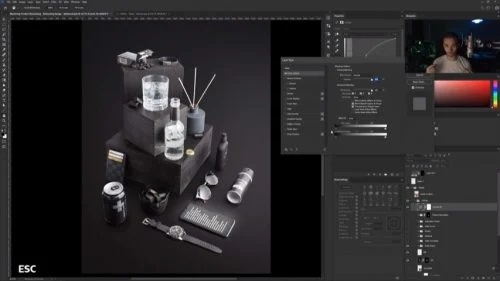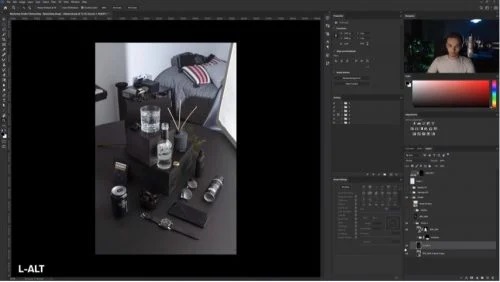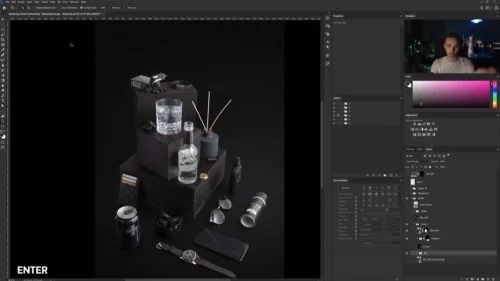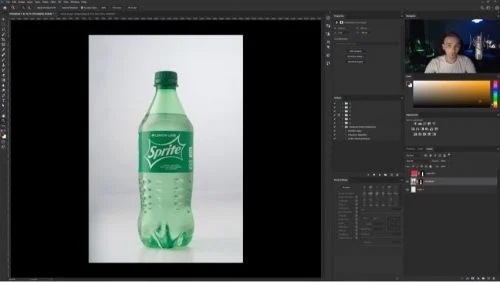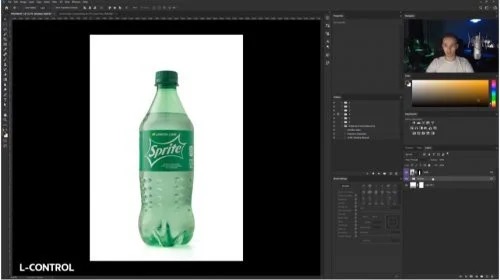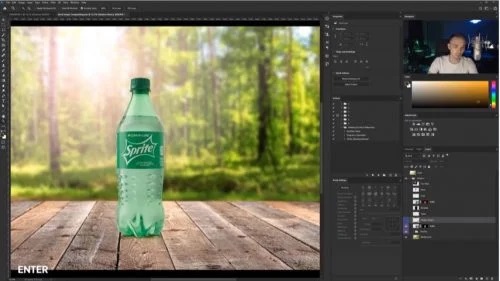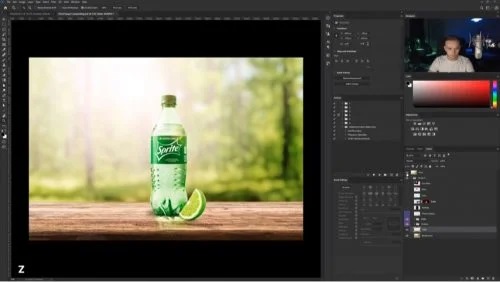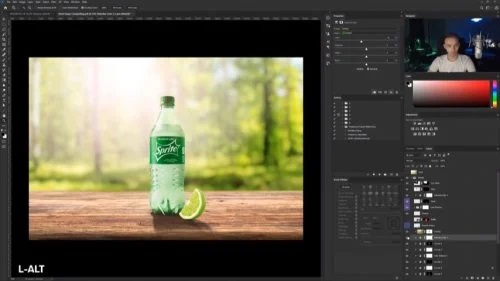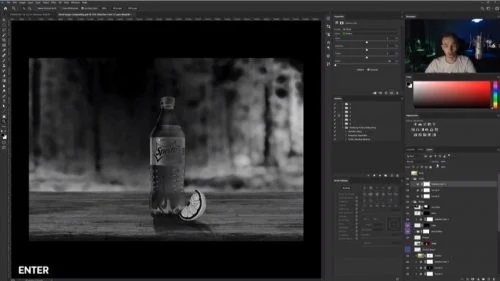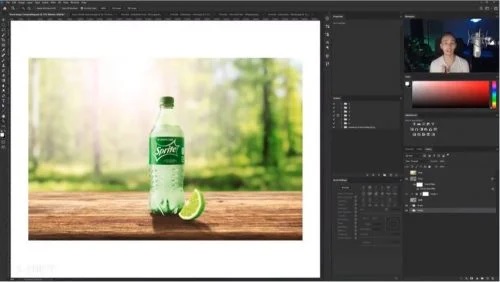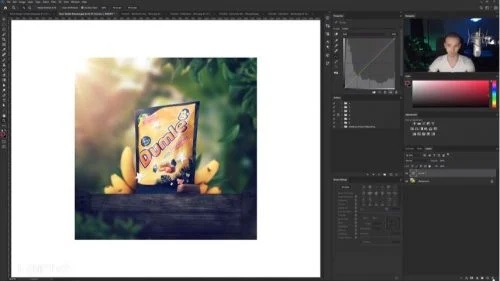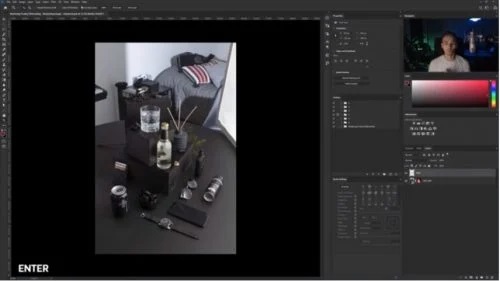Join Artem Pissarevskiy as he teaches you:
- – How to use Check Layers
- – How to recreate/replace textures
- – When and how to use Blend If in Photoshop
- – How and when to use advanced Frequency Separation techniques
- – How to create replacement backgrounds
- – How to remove banding even when working with 8-bit images
- – How to create realistic reflections in a glossy object
- – How to build Actions in Photoshop to optimize your workflow
- – How to reconstruct accurate shadows when working with composite images
- – How to match color and values when compositing for a seamless final image
- – How to use Color Range and Channels for making precise selections
- – How to add snap to your image using an HDR adjustment
- – The basics of Color Theory and how to perform advanced color grading using Curves, Gradient Maps, and LUTs

And as a bonus, you also receive an in-depth start-to-finish, step-by-step retouch of the complex image first introduced in Part 1. Follow along as Artem puts all of the fundamental techniques into practice for an amazing result!