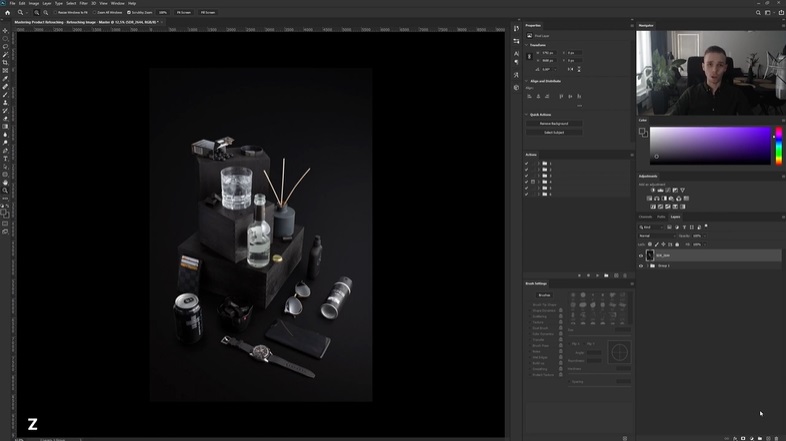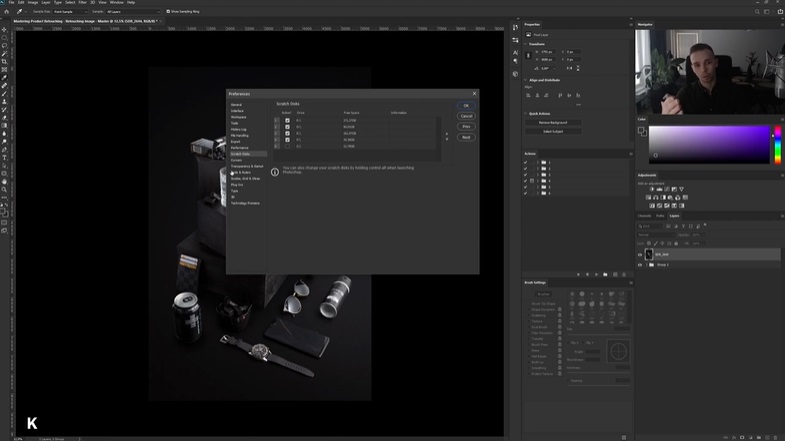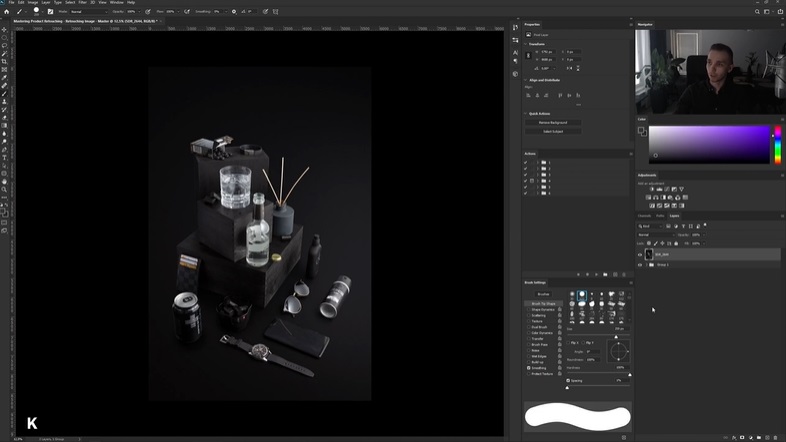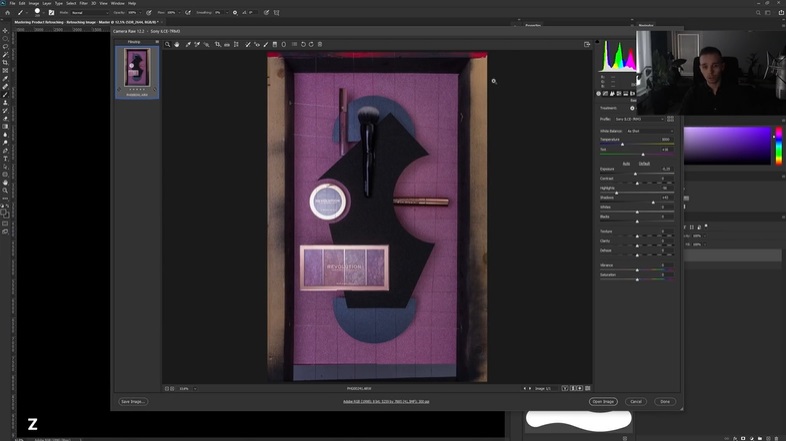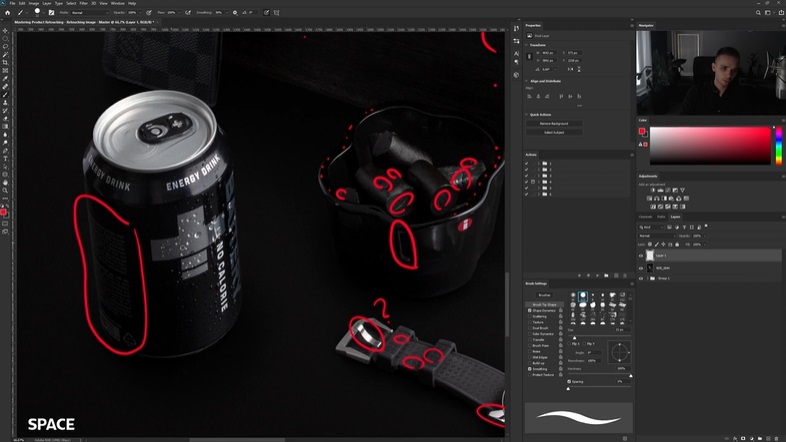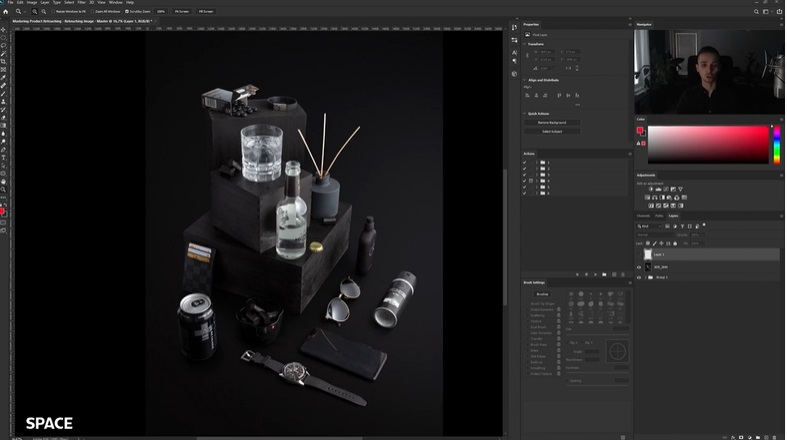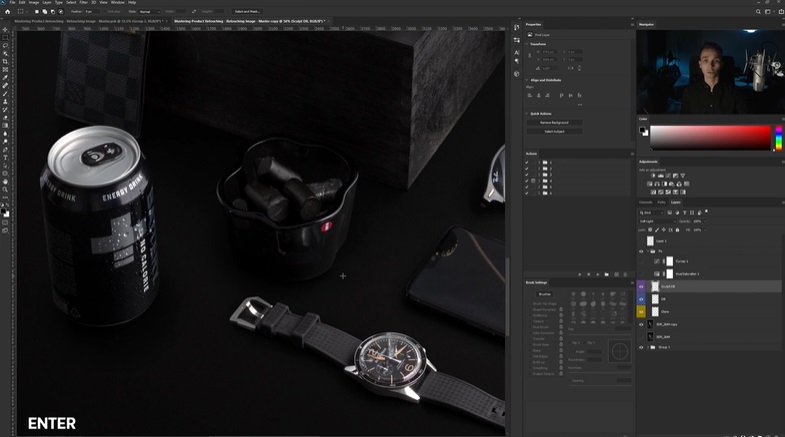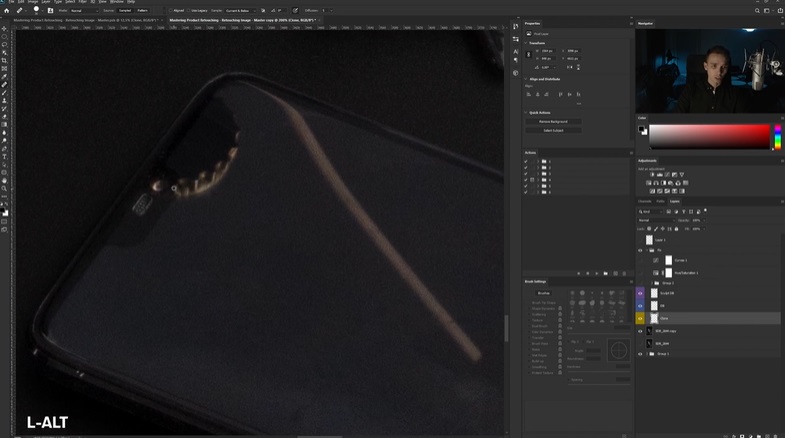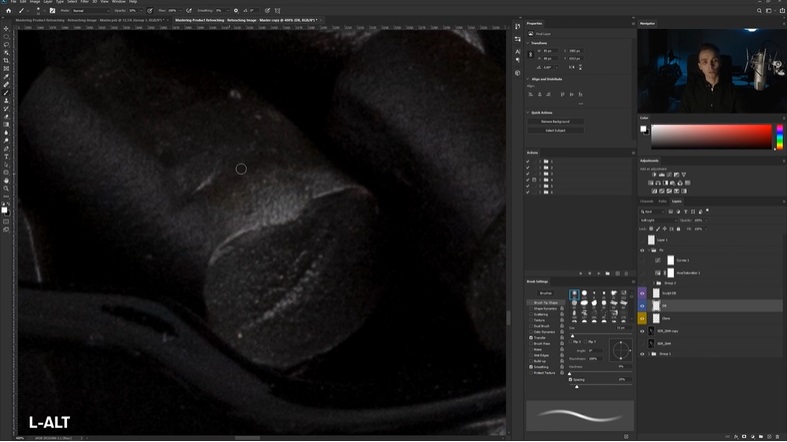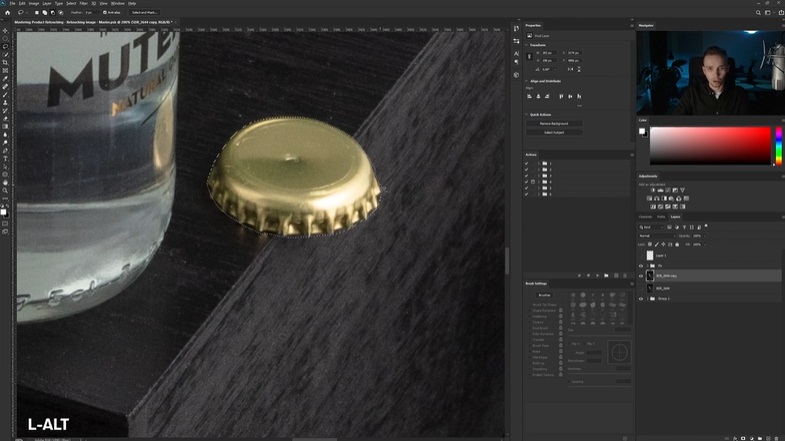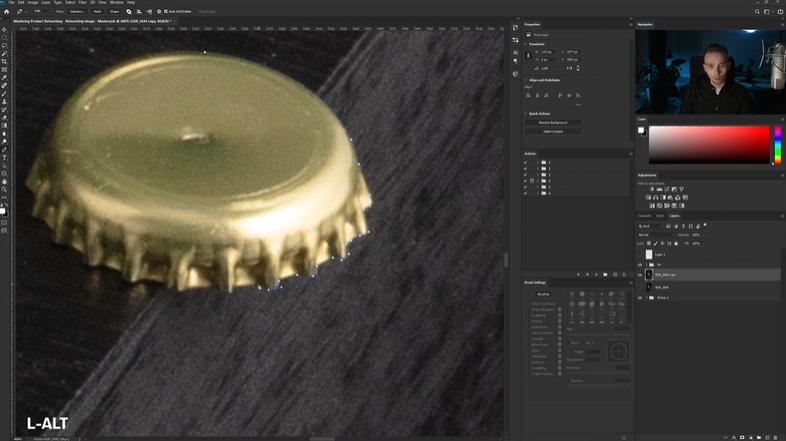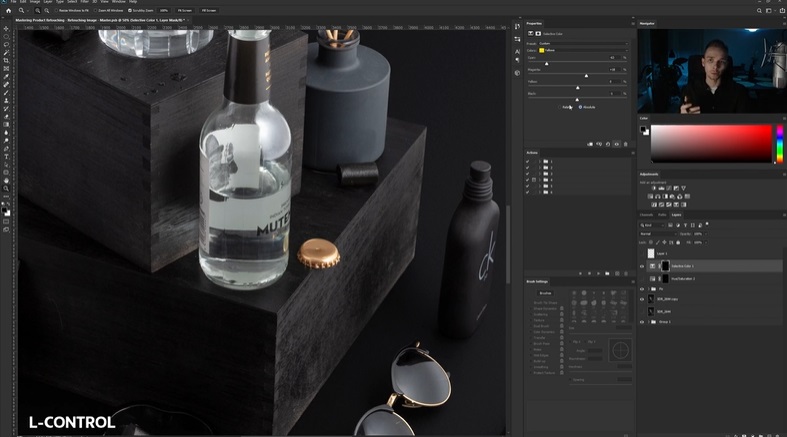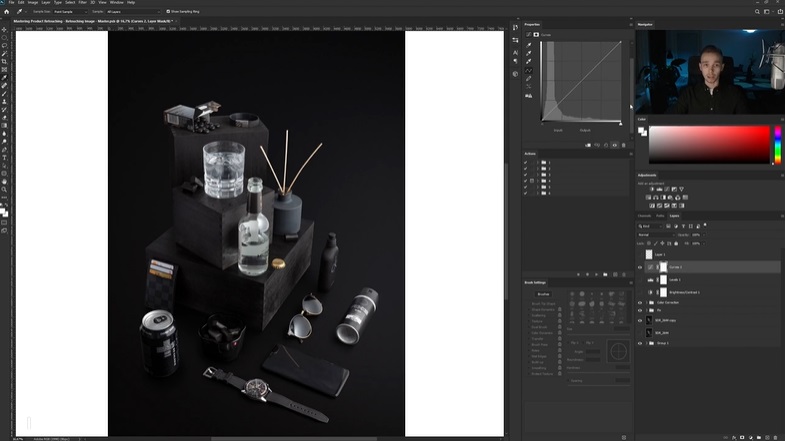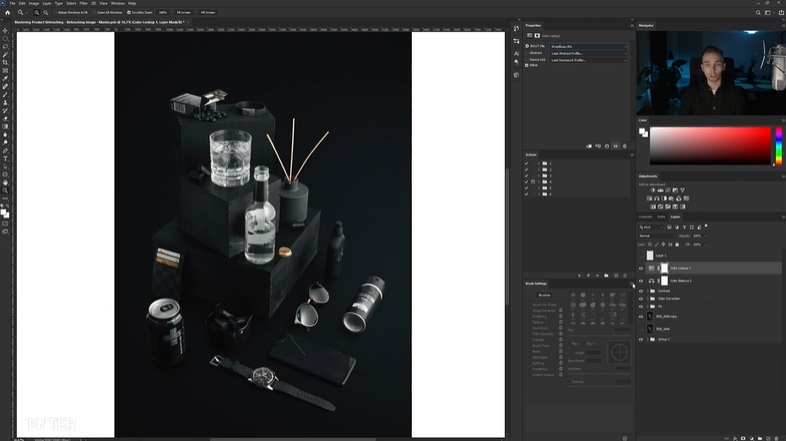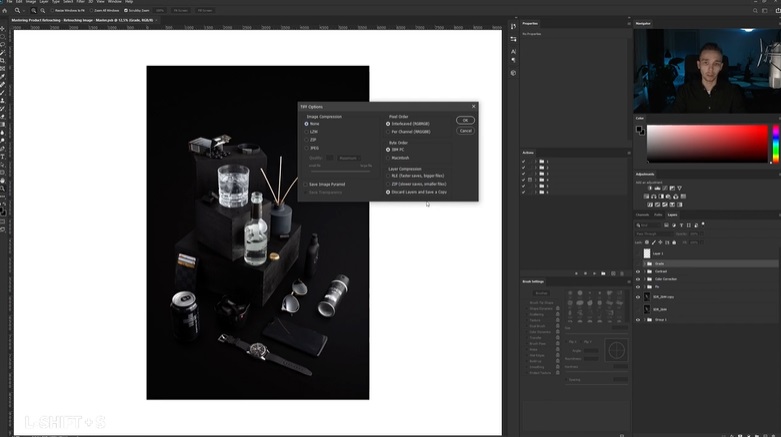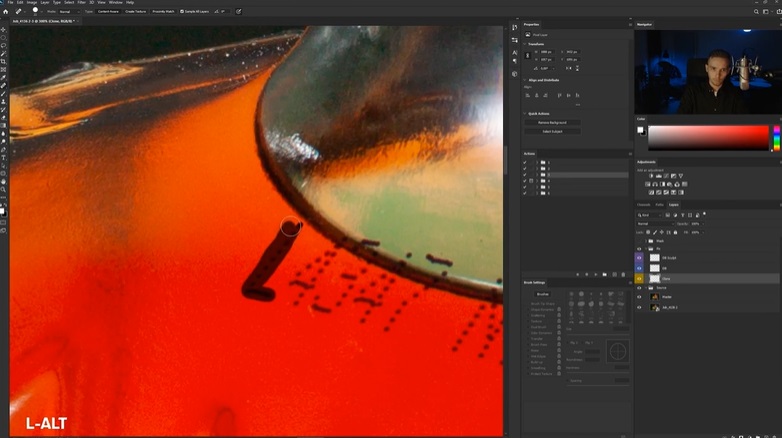Join Artem Pissarevskiy as he teaches you:
- – How to setup your workspace
- – Configuring your software and hardware
- – How to create calibrated color profiles
- – How (and why) to setup and maintain a non-destructive workflow
- – The most efficient approach to cloning and healing
- – The essentials of Dodging & Burning
- – How to make selections using the best tools for the job
- – The essentials of color correction
- – How to make the most of luminance and contrast for images that snap
- – The essentials of color grading your images
- – The best options for outputting your files

And as a bonus, you also receive an in-depth start-to-finish, step-by-step retouch of a second image so you can follow along as Artem puts all of the fundamental techniques into practice!