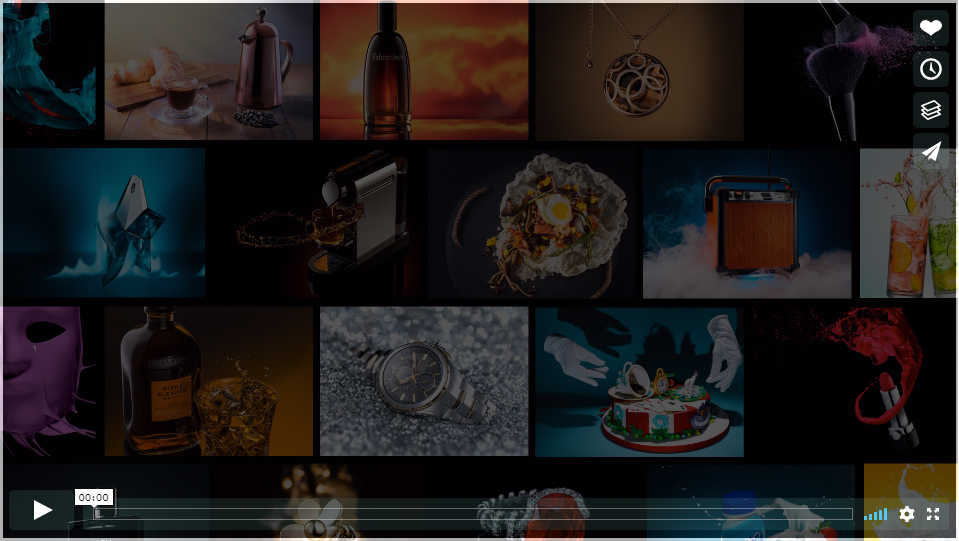In this, part 2 of the Movado composite post production tutorial, we’re going discuss the Pen Tool and use it to clip the watch out, and add a custom background to the image. We’ll focus a bit on special techniques for refining our clipping paths to match the depth of field in the watch as well as special techniques to create a custom background and make it more dynamic in the image.
The final cleaning/retouching of the watch will be done in the 3rd and final video in this series.