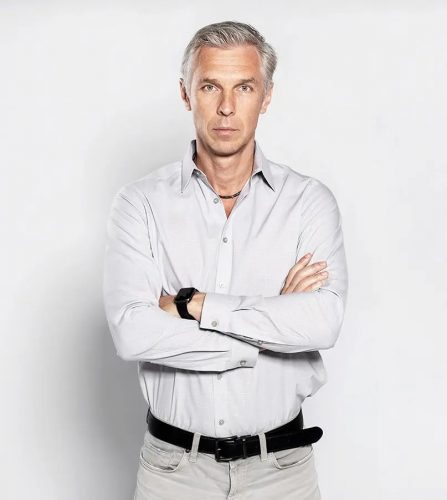Secrets of MidJourney V5
Describe + Blend + Imagine = INSANE RESULTS
Secret Technique To Create Insane Images With MidJourney
I’ve recorded a tutorial about a new command in MidJourney – it’s called “Describe”. It’s an amazing feature, the complete opposite of the “Imagine” command that it used to perform.
Essentially, it describes an image with words. Then you can modify these words and feed them back to it. Using this technique, along with a reference picture, you can achieve astonishing results in terms of accuracy and creativity.
When you add the “Blend” command to this combination, which mixes two photographs, you get absolutely stunning results. The first image is something I took with my phone on my desk, completely awful. The second one is what I created using the MidJourney “Describe” command.
Next are two of my actual photographs – one is a ring, and the other is bubbles, which the AI merged into the ring using the same set of commands. And after that, there are various beautiful images it now creates very, very well. By the way, you can do the same thing for interior designs – generate designs in a similar style with specified changes based on a real photograph, which can then be brought to life.
In short, it’s becoming a very interesting tool now. Especially if you start working recursively with MJ, making it describe its own pictures over and over again. The video is in the first comment – watch and try it out for yourself!
Commercial photographer, co-founder and teacher at Photigy Photography School. Instructor at KelbyOne.com, Udemy.com.
I’m a mix of technicality, innovation, and out of the box thinking. I love to take technical challenges in anything I do, including photography.
As a photographer, I am completely self-taught. I don’t know the rules, nor do I care about them. I don’t follow the herd; I do it my way. That turned out to be invaluable in what I do. It allows me to experiment, to see outside the borders, to challenge the authorities; and also to create a stunning photography style that is crisp, sharp, and crystal clear.
What makes my service stand out from my competitors?
I specialise and work only in the field of product photography. This includes a strong knowledge in the creativeness and styling. All of those is a must nowadays for digital and physical advertising, presentations, catalogs and so on.
I work quickly and efficiently. It’s important for me to give my customers a service they can rely on both- artistically and professionally.