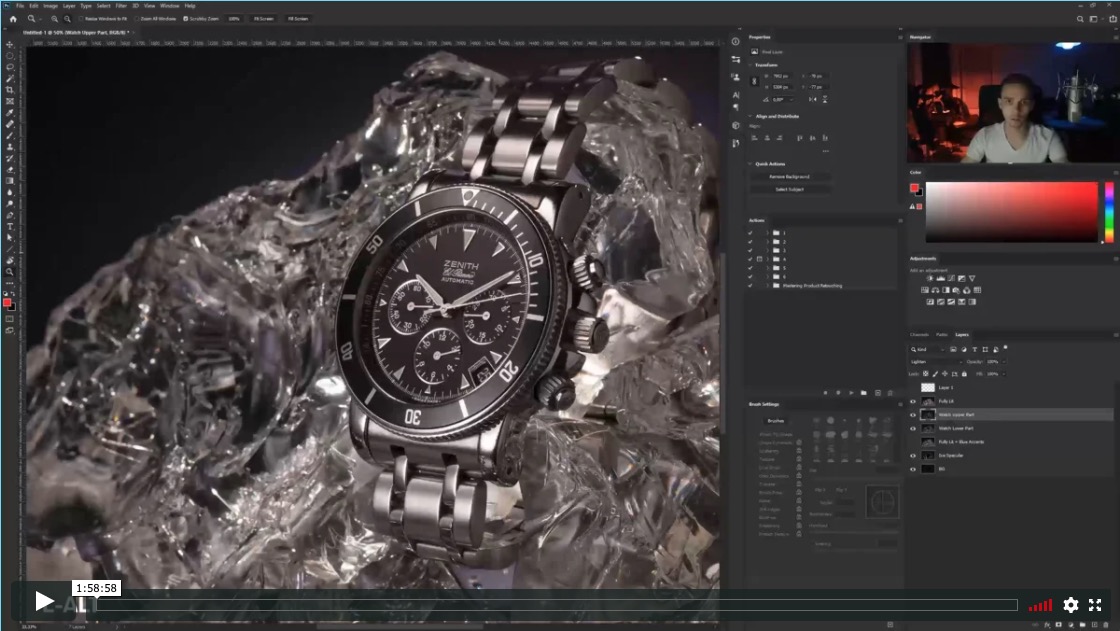Frozen in Time: Creative Watch Photography
Product Photography Workshop #84

Frozen in Time: Creative Watch Photography
This is a product photography tutorial for the Professional Interactive Education Program, Workshop #84
There was a time when watches were ubiquitous. Everyone had one. Not only did they tell time, they marked it well. Graduations, anniversaries, retirements—watches became symbols of accomplishment and even status. So, it was no surprise that images of watches dominated commercial advertising, from magazines to billboards. And yet, times change. Now there’s a whole segment of the population that doesn’t even wear a watch anymore. As product photographers, it can be challenging to create a watch concept that truly stands out. An image that captures the attention of passionate collectors as well as the upwardly mobile Gen-Y crowd whose only timepiece to-date has been their cell phones.
In this advanced photography workshop, you will learn how to recreate our “Frozen in Time” watch concept image using a combination of studio strobes and a constant light source. Sharp-eyed members will notice that with this workshop, we revisit our use of fake ice to sculpt the main element in the composition. Then in the post-production portion of the workshop, we show you how to blend the necessary exposures and take the image up a notch by incorporating dynamic shattering ice.
As a professional photographer, you can reap significant benefits from participating in our workshops that you can immediately apply to your own commercial work. As a student of photography looking to expand your technical and creative skills, you’ll find our workshops are the perfect way to gain hands-on experience across the spectrum of product photography.
Your instructors for this workshop are Alex Koloskov and Artem Pissarevskiy. They will explain:
- How to overcome both photography and post-production-related challenges when working with a shiny metal watch.
- What studio lights and modifiers to use and how to use them for dramatic effects in a small studio.
- What final steps need to be made for the best in-camera results.
- How to build a creative composition using editing software, such as Adobe Photoshop, to create the final image.
Enjoy our previous product photography workshops:
- Sound Of Silence: Compelling Headphone Images
- Advertising Beverage Photography: Vodka on Ice
- Watch Photography Commercial Shot
Deadline for homework submission: August 19, 2020
The date of the live review: August 19, 2020 | 1pm PDT
Meet your instructors

Alex Koloskov
Alex is one of the worlds best commercial advertising photographers, co-founder, and teacher at Photigy.com
He is also the man behind Photigy’s most popular courses and tireless idea generator

Artem Pissarevskiy
Artem is a 23 years old retoucher from Finland, he’s been working in the post-production field for about 4 years. He sees himself as more technically skilled retoucher than artistic, specializing mostly in product and creative retouch and enjoy problem-solving as it is a huge part of the post-production process
Before-After the post-production
 AFTER
AFTER
 BEFORE
BEFORE