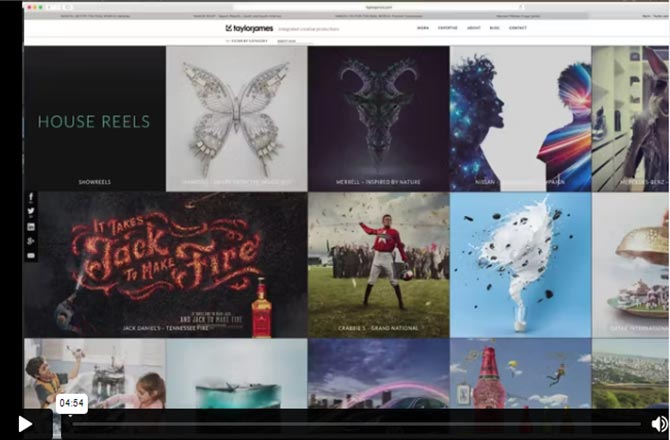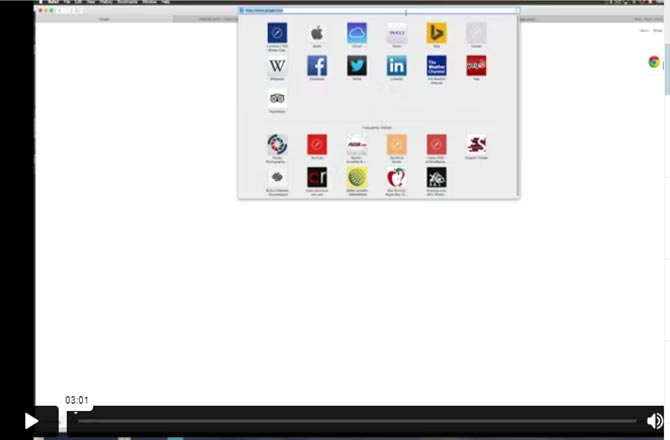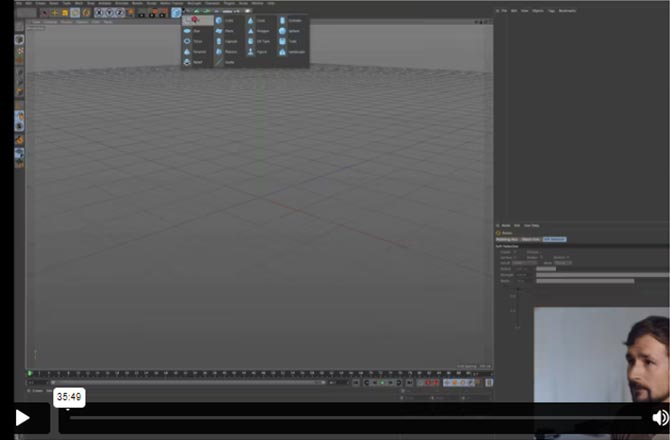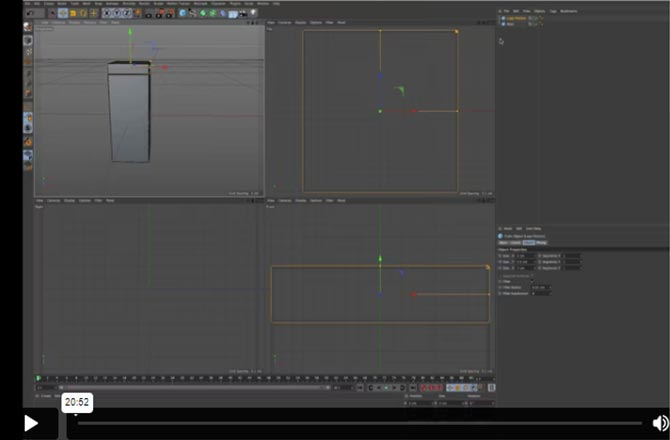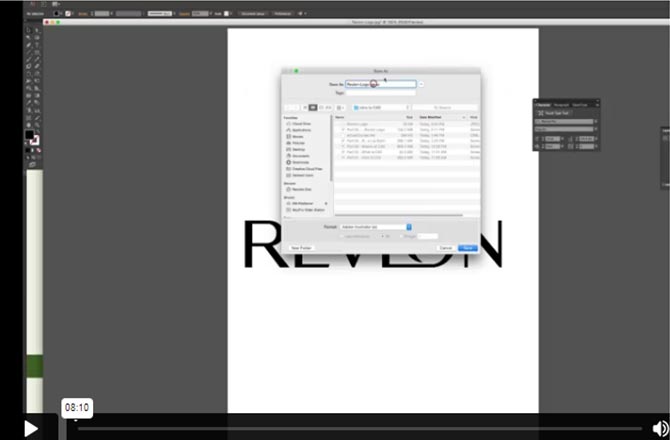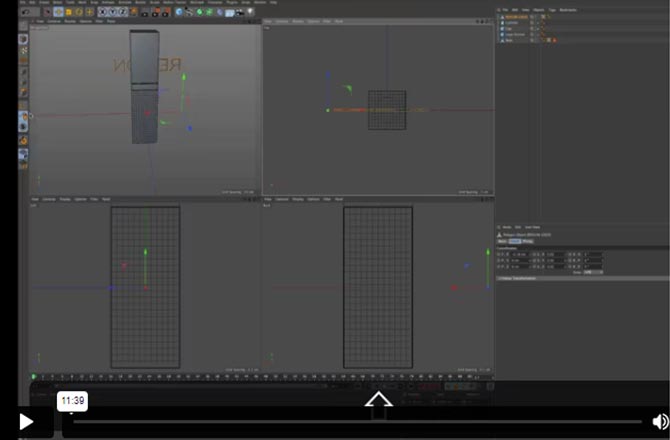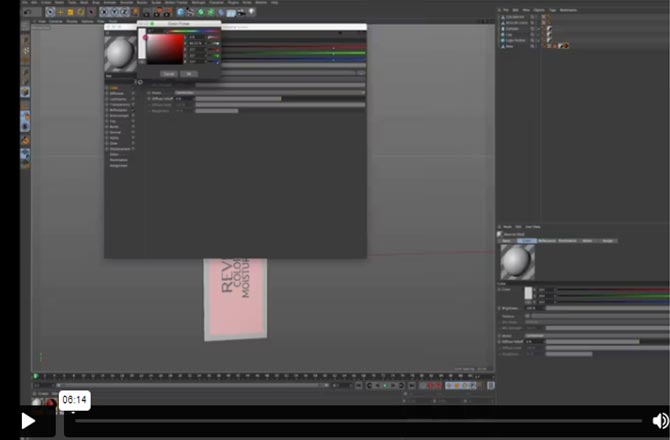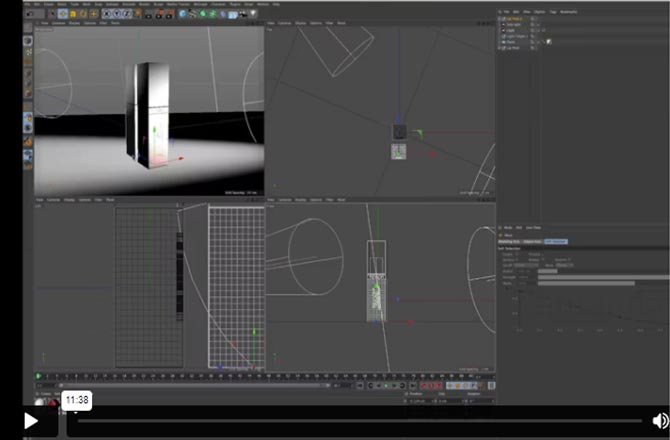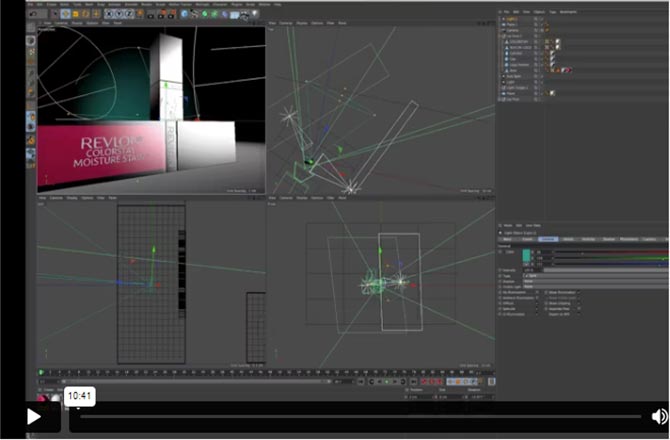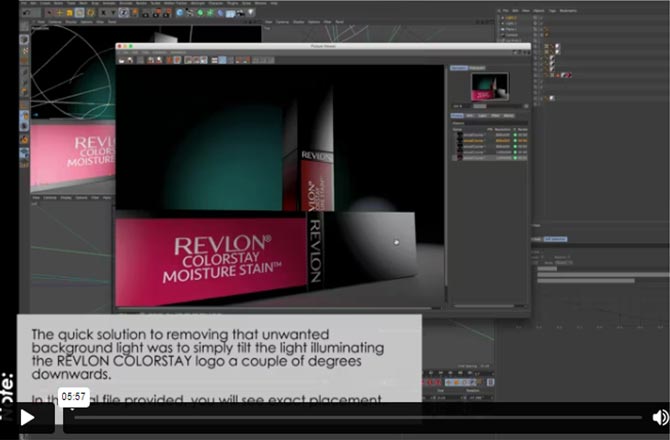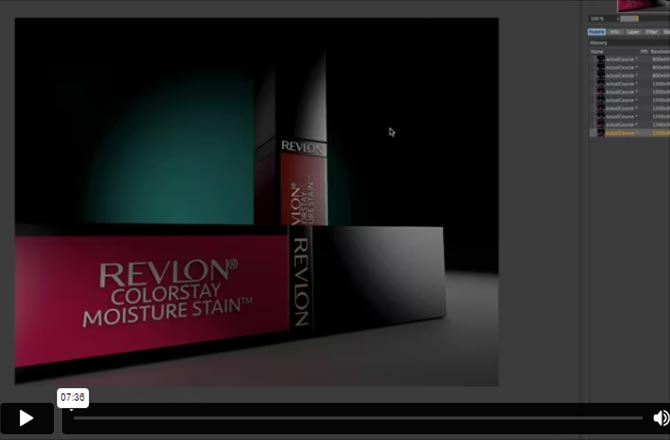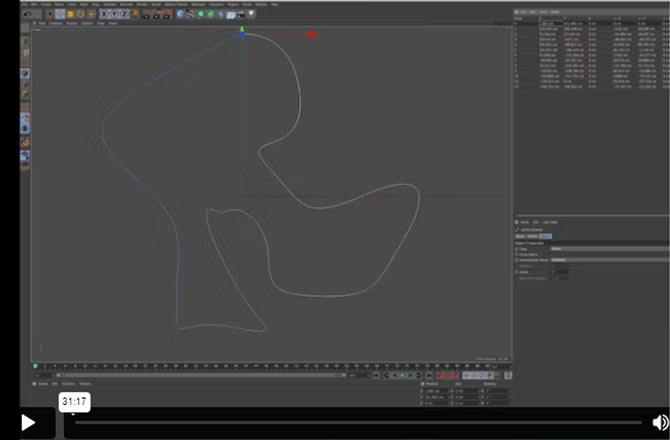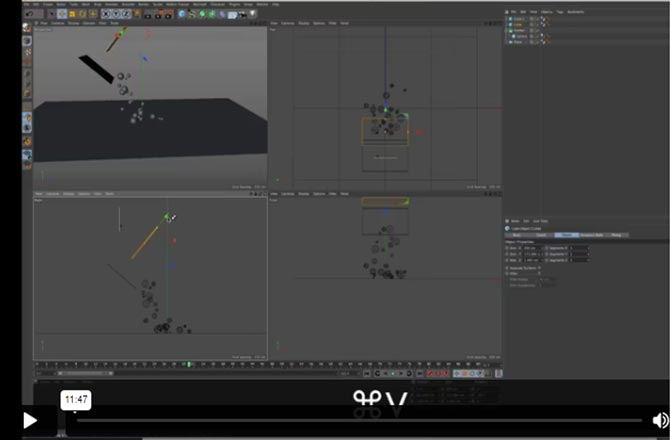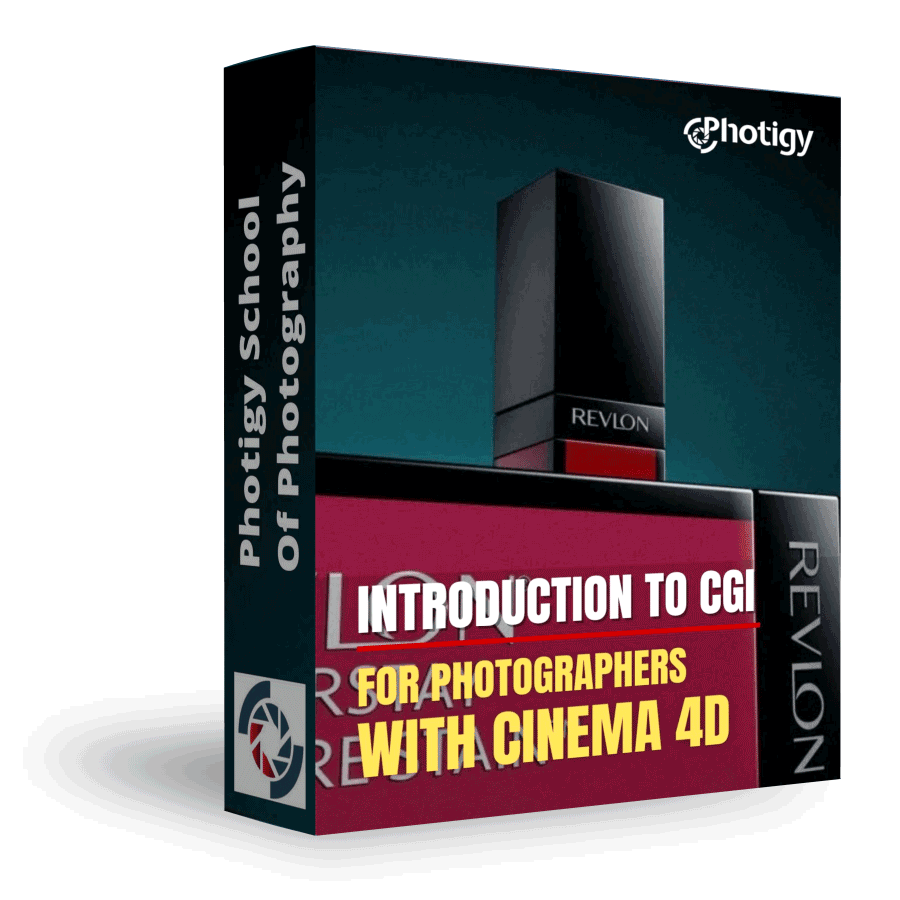ABOUT THE COURSE’S
Instructor

Instructor of Photigy
Vadim Chiline
I’ve mixed it up over the years – having studied various fields from Cell Biology, to Computer Science; I’ve always been involved with art and photography but had a technical side which helps me today manage my studio. Having rarely taken the easy path in life, I believe obstacles present challenges to build on and promote quick learning. If I had to compare myself to a composer, I would choose Beethoven; things might not always come easily, and I believe my emotional nature comes through my photography with its dramatic counterpoint of light and dark images.
Today, after now 12 years as a luxury photographer, I work with great staff serving amazing clients around the world. In photography I love trying new things, always trying to improve my techniques – something can always be made better, more efficient – the product should always look its best.
If you need some powerful images, don’t hesitate to contact me, it will be a pleasure to speak with you by email or phone.