Top Tools for Managing the Workflow of a Production Shoot
This article is part of a series that explores how to manage the business side of a successful product photography studio. In this article, we take a look at the tools that can help you manage the workflow of a job, from bidding the work to delivering the final invoice.
Managing your own product photography business can be overwhelming. Fortunately, there are plenty of tools that can help minimize stress. When it comes to bidding and invoicing clients, taking advantage of these software programs lets you focus more on the photography side of things without ignoring the bottom line. Where there are many options for the CRM tools we explored in our previous article, “Top 5 CRM Options for Product Photographers,” the options for business management software — including bidding, invoicing, and licensing — have been boiled down to a pair of heavyweights in BlinkBid and Cradoc Fotobiz.
BlinkBid comes with the most comprehensive list of features for estimating and producing commercial jobs. The software comes with a customizable item catalog, terms and licensing templates, trackable invoicing and production management, and the ability to change which hat you’re wearing for any given job. However, users cite slow customer service as the primary knock against BlinkBid, but the software itself has a negligible amount of complaints against it.
Fotobiz includes contact management, something that isn’t as big a part of other bidding software. It also comes at a one-time cost as installable software, as opposed to the cloud-based and subscription model utilized by BlinkBid.
While you probably can’t go wrong with either of these options, BlinkBid rises up as the industry standard (and hands-down beats doing your estimates and invoices on an Excel spreadsheet). BlinkBid can expedite the process by creating item lists and also includes many other helpful features to ensure that a line item isn’t accidentally skipped over when estimating or invoicing. Often times, if you forget to add something to an estimate, you’ll have to eat that cost yourself. A few instances like that add up, and the assurance that a program like BlinkBid brings to the table makes the software practically pay for itself.
To really showcase the functionality of BlinkBid, let’s walk through a scenario where you’re working with a client who wants studio shots of 50 jewelry pieces against a white backdrop.
When you log in to BlinkBid for the first time, there’s an option to add a sample job which includes a completed estimate. This is great as a reference point when putting together your own estimate for the jewelry shoot.
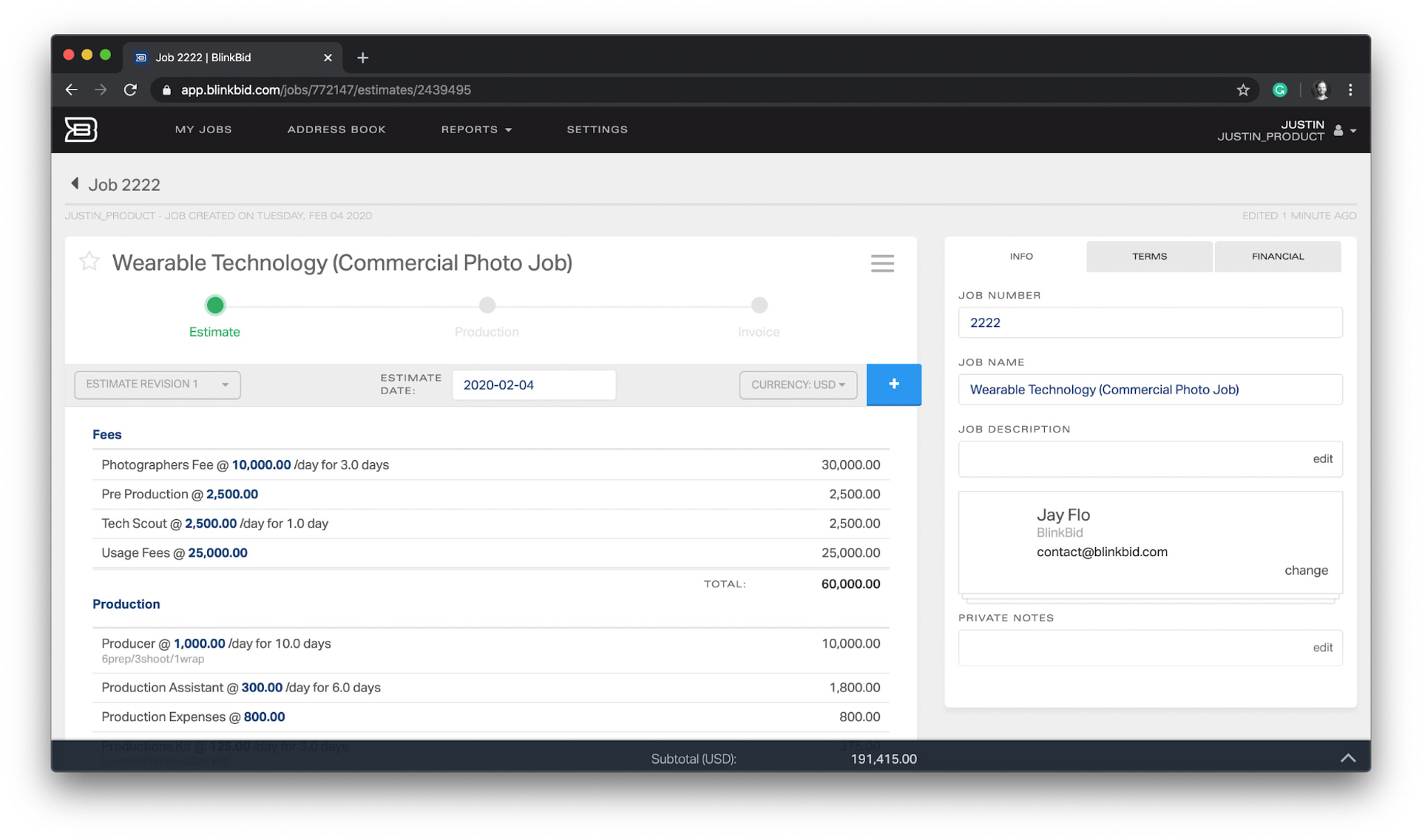
From the dashboard, you’ll open a new job to put together a similar estimate. We’ll call the job simply, “Jewelry Shoot” and leave the job number as 1001. There is a field for your primary contact as well, where you can use an existing contact or add a new one.
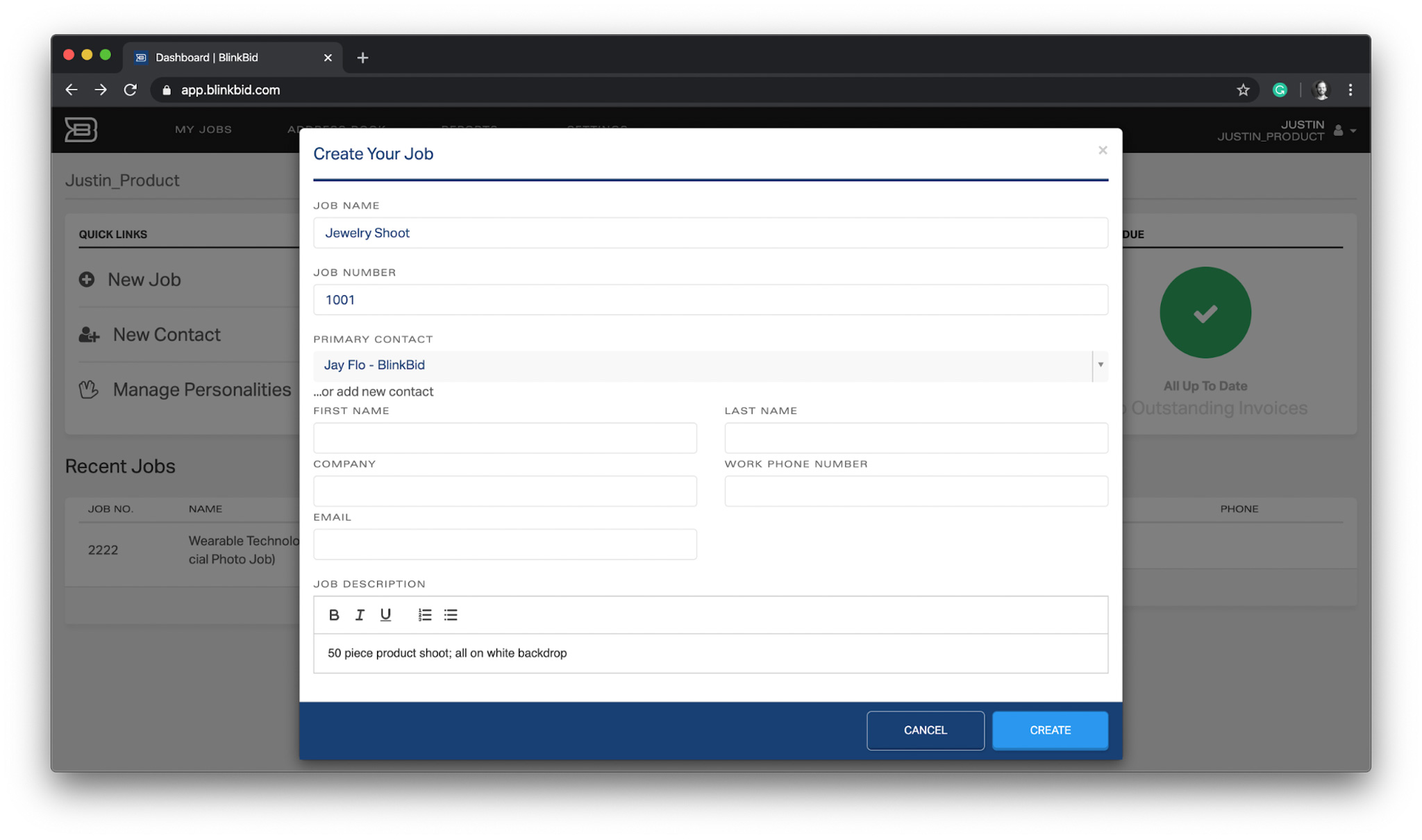
Next, you’re on to the estimate. BlinkBid comes with a pre-populated line item catalog, making it easy to scroll through and pick out what you’ll need rather than thinking everything up on the spot. BlinkBid also conveniently organizes all of your selected line items by category, saving time and making sure that everything is neat and orderly.
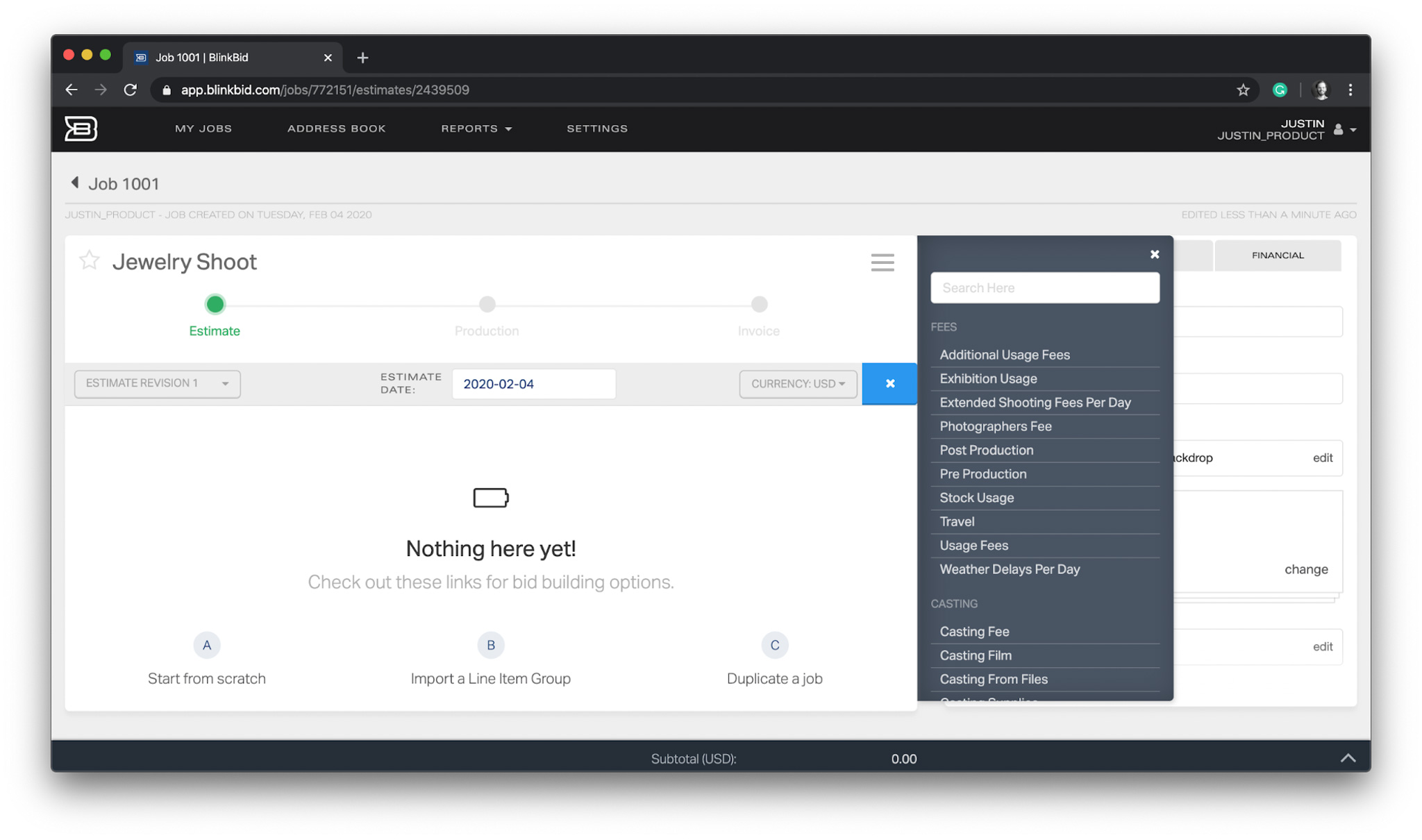
Above: the drop-down list seen once a new job is created.
It’s worth noting here that rates vary based on a photographer’s skill level as well as what the client asks for in terms of set-up, quality, and post-production.
Below: our sample estimate filled out.
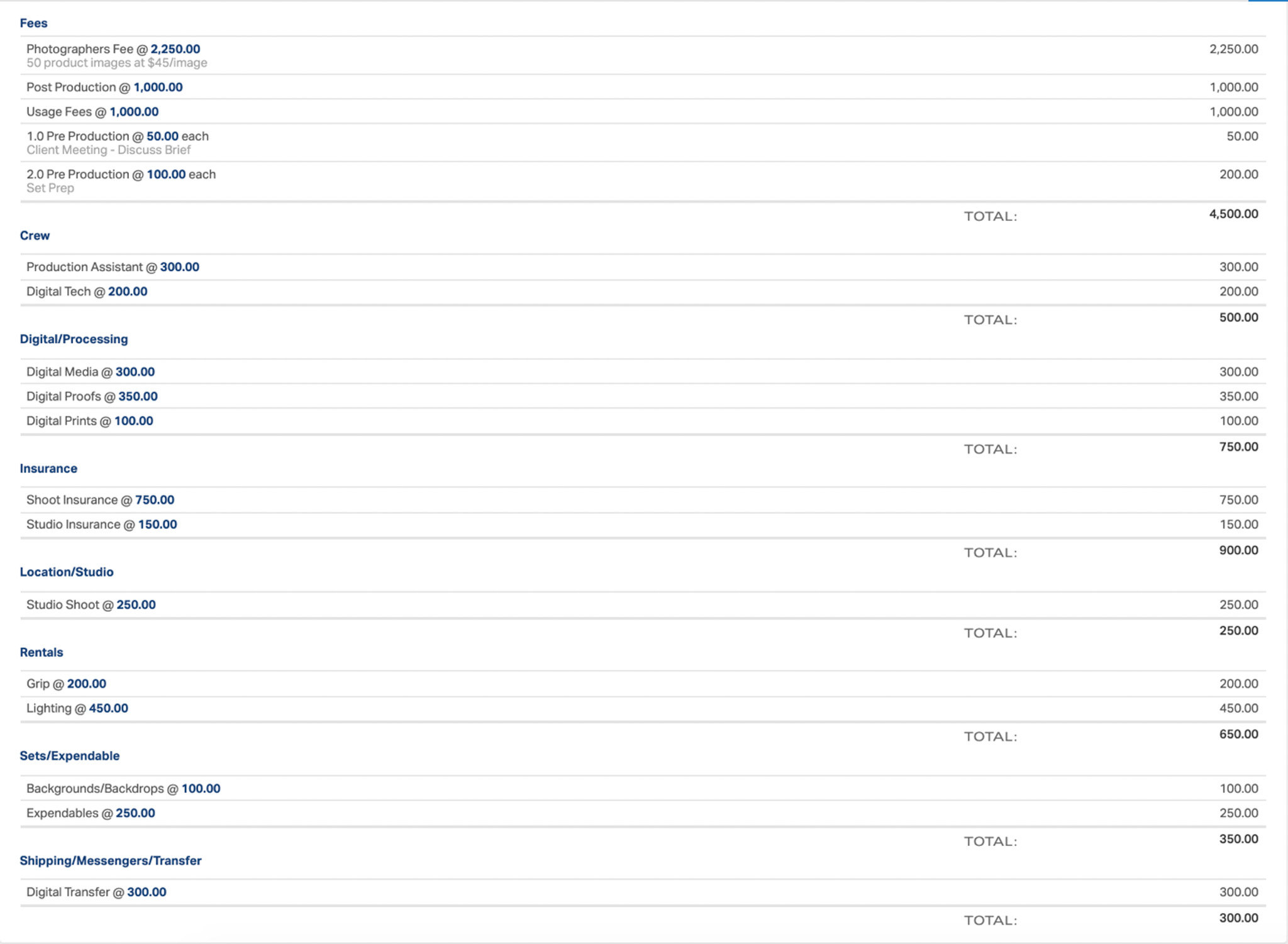
Additionally, the fields to the right of the estimate worksheet are also pre-populated with some sample terms and licenses for the bid. In BlinkBid, you’re able to choose different ‘personalities’ for each aspect of your photography business that can be assigned to each job that you add. These personalities can all have their own standard terms, which BlinkBid allows you to import with ease if you so choose.
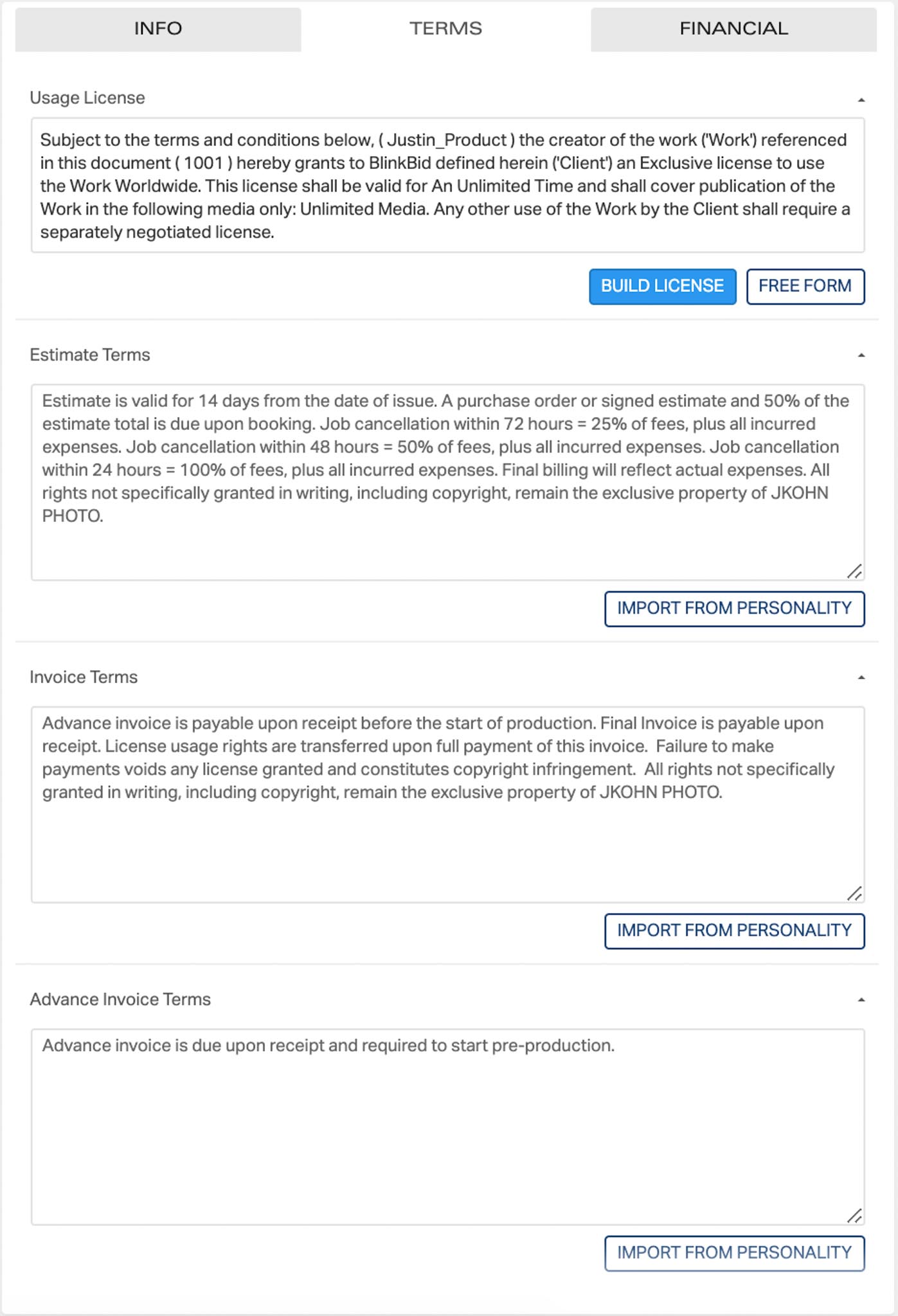
Once your estimate is all filled out, BlinkBid makes it easy to send the bid over to the client. Afterwards, you can mark the job as won or lost and keep notes on it so that you can look back at all of your previous job bids for later reference. For the purposes of demonstrating how everything works, we’ll say that you won the job. (Hooray!) Here, we’ll check out the Job Options menu and transfer the estimate over to production.
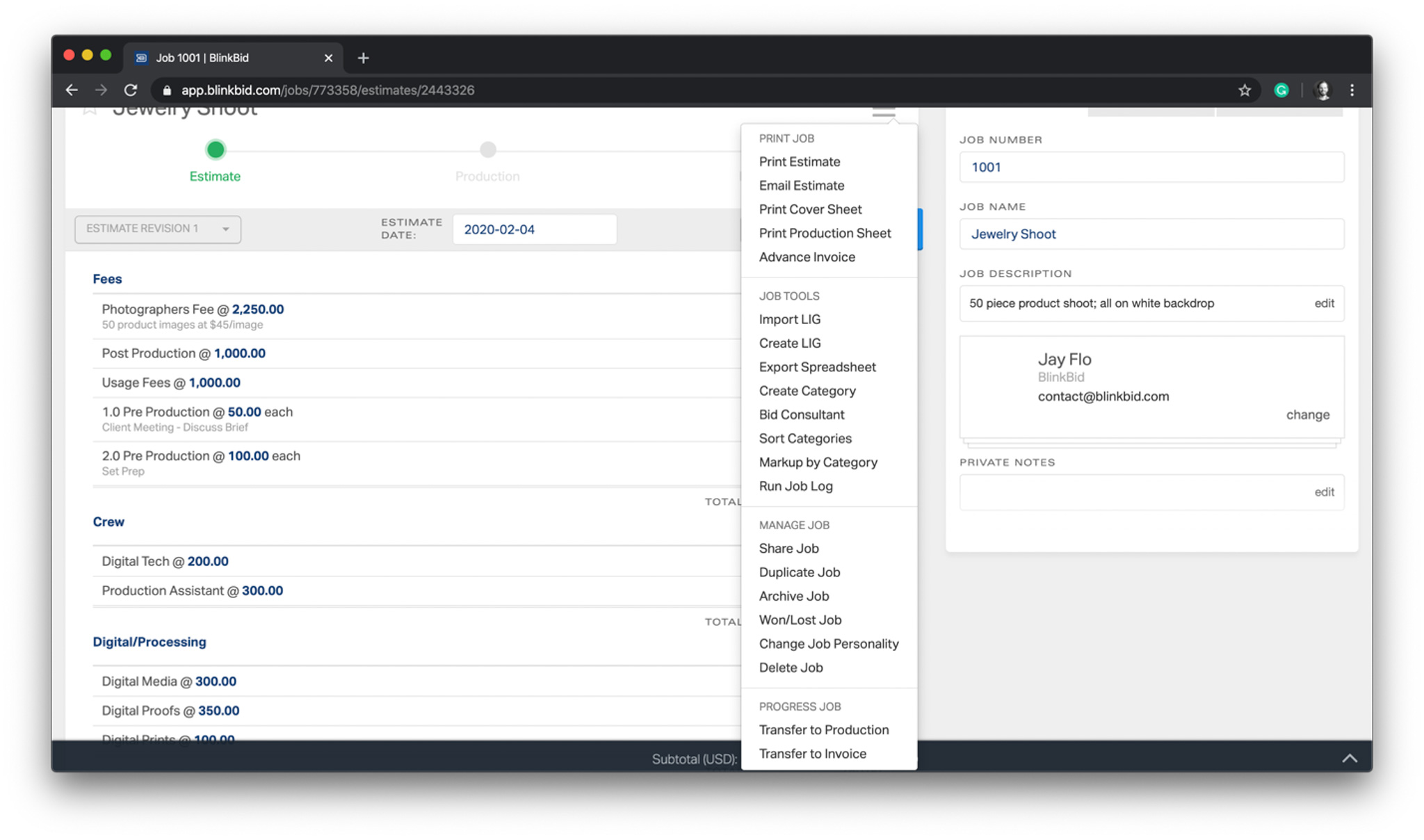
During production, it’s easy to track receipts or anticipate what they might be before they come in. Additionally, you can seamlessly move allocated funds from one line item to another if there’s an overage or change in plans. If you prefer a more hands-off approach, BlinkBid lets you share a job with a producer or agent to streamline the production process.
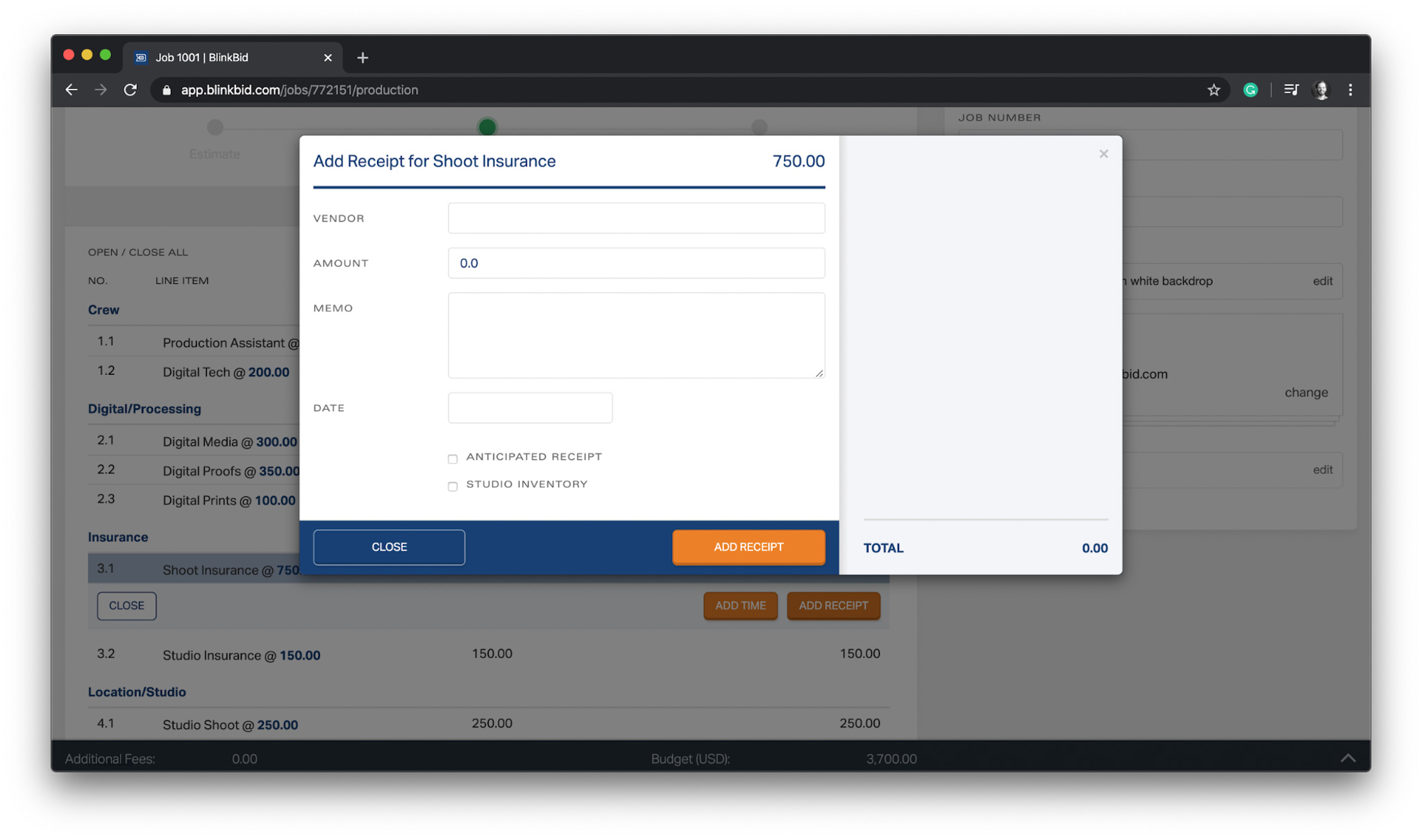
Once production has wrapped and it’s time to send the client an invoice, BlinkBid allows you to take the working production budget sheet and move it directly into invoice form. There are options to print or send as an email, along with formatting for either choice as shown below.
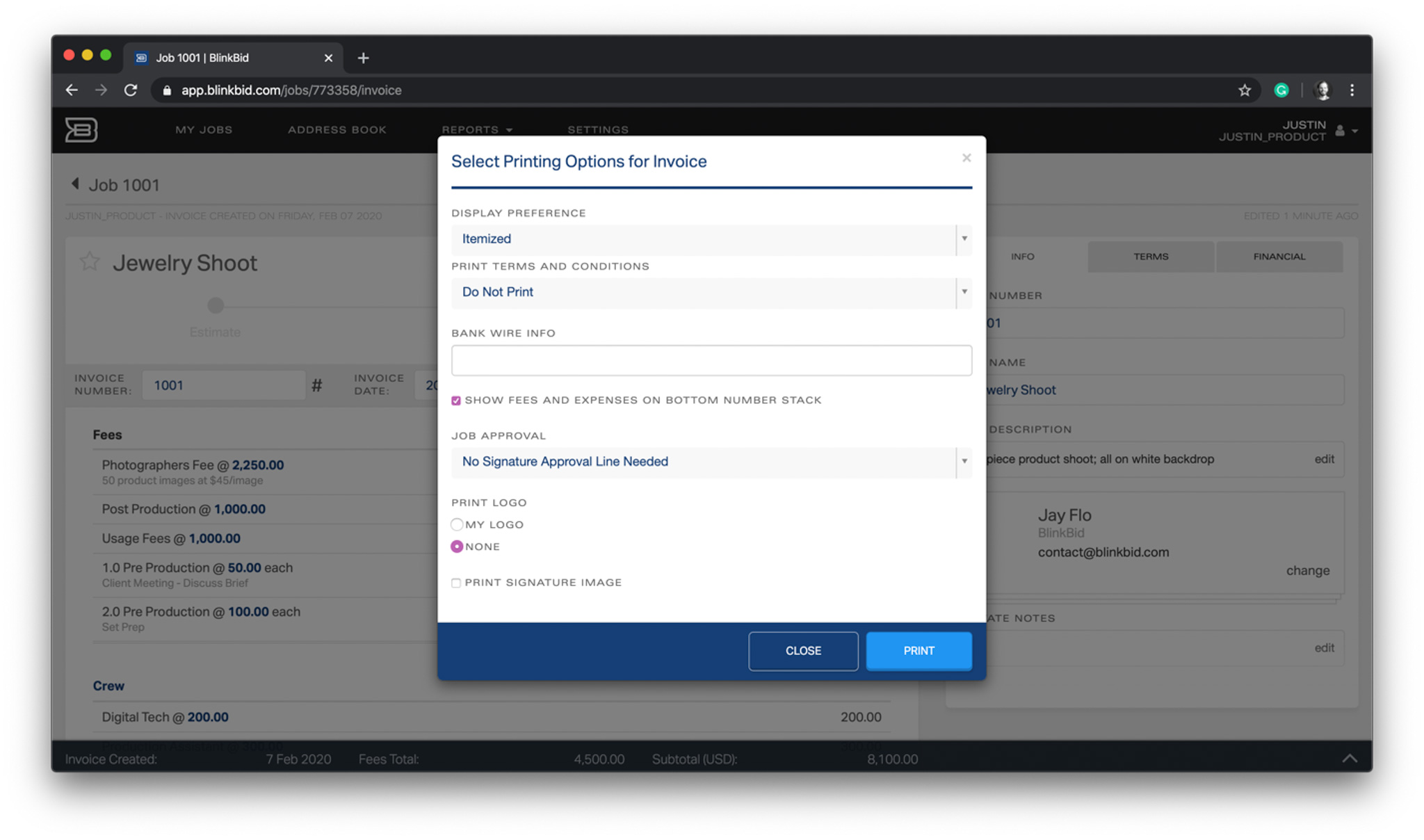
At this point, you’ve successfully navigated through a studio shoot with BlinkBid from conception through production and sending out an invoice for your services. In our next article, we’ll look at how this process differs when shooting on-site.

About author: Justin Kohl
Justin graduated from Temple University with a BFA in Film and Media Arts. He currently works as an Associate Producer with Wonderful Machine and continues to do freelance work on the side.
Justin´s Instagram: @justin.kohl
Guest writer from Wonderful Machine
Follow their social medias:
Instagram: Wonderful Machine
Facebook : Wonderful Machine


