Top 5 CRM Options for Product Photographers
Featured Guest Post

Featured Guest Post

This article is part of a series that explores how to manage the business side of a successful product photography studio. In this article, we take a look at the tools that can help you manage your overall workflow.
Every product photographer needs to operate his or her business effectively and efficiently whether as the sole employee or the head of a well-staffed studio. The devil is always in the details and a good CRM (Customer Relationship Management) software solution can help organize and keep tabs on the day-to-day grind so nothing gets overlooked. Fortunately, there is CRM software available — commonly referred to as studio management software — specifically for photographers. Unfortunately, it’s hard to figure out which one might be best for you. That’s where we come in — welcome to our breakdown of the best photographer CRMs.
First, what to expect. Here’s a quick list of features that all CRM or studio management software options should offer:
(Bonus points for Estimating and Invoicing capabilities).

Features: StudioCloud has applications that help with bookkeeping, marketing campaigns, and e-signatures. They also help manage your employees, automatically tracking who makes changes in the software. Their timecard app keeps tabs on employee hours, too.
Pros: The biggest thing that makes StudioCloud stand out? It’s free for a single account.
Cons: Adding a second user brings cost into the equation to the tune of $35/month. To have a full staff (three or more users), the cost jumps to $65/month. This is where the employee features come into play. They do not offer tech support for subscribers to the free version, either.
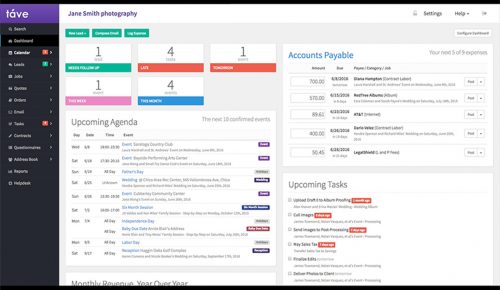
Features: ShootQ offers a plethora of apps in its package, including sales and profitability reports, a proposal builder, and tax assistance through QuickBooks integration. They offer a 30-day free trial to help you get started, and the opportunity to do your first eight jobs for free. After that, plans start at $24/month.
Pros: ShootQ has add-ons that can help you to expand your business. Online session booking and workshop modules can be included for an additional $7.50/month.
Cons: Users have repeatedly mentioned that the software is prone to slowing down, and some of the features don’t seem as intuitive compared to other options.
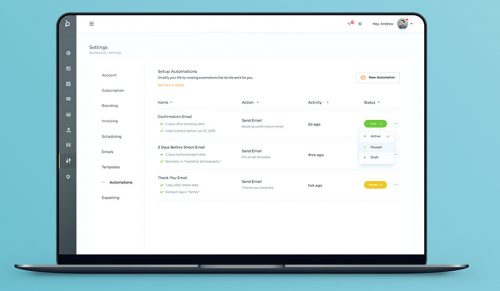
Features: Bloom is still rolling out some of their features, but their app currently offers everything you’d expect from a CRM geared towards creatives. Their plans start at $9/month but scale up to $49/month. While still in beta testing, some unique features include a website builder and image delivery systems.
Pros: They have a few different pricing tiers available so that you can scale up features as your business grows. Marketing-focused features also help in business expansion, and some sites have given rave reviews about the growth potential of the beta.
Cons: As mentioned earlier, some of the unique features are still in beta testing. They don’t have an Android app yet but have one “currently in the works.”
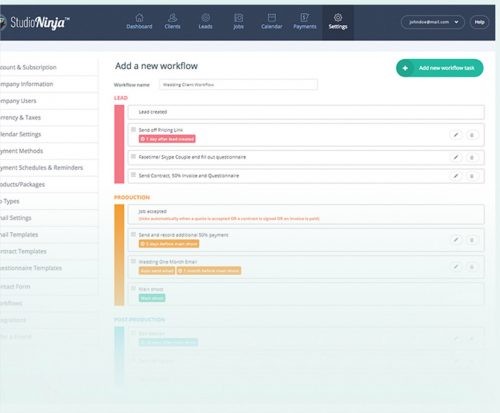
Features: Simple and streamlined, Studio Ninja keeps everything cloud-based so that it can be accessed from anywhere. They also integrate your other work tools, including (but not limited to) Gmail, QuickBooks, and PayPal. You can set up trigger emails to respond to inquiries even when you’re not at your computer.
Pros: You can try them on for size with a 30-day free trial. All of their features are unlimited and cost a hair under $17/month after the trial. White Glove migration makes it easy to switch over from another CRM, too.
Cons: There are a few applications that aren’t up to par with competitors, though the tech staff is constantly making updates to get that ironed out.
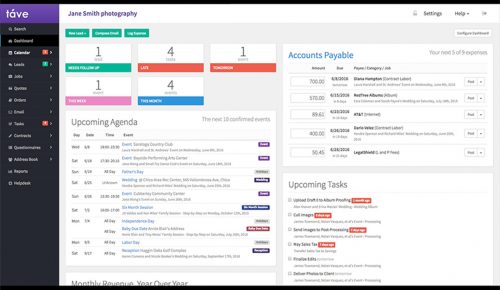
Features: Branded as business management software, Tave is almost entirely customizable. They also have the most in-depth email tracking system of all the CRMs available. Two users can work simultaneously for $25/month.
Pros: The customizability of Tave is its greatest asset, allowing users to set it up however they like.
Cons: There’s a definite learning curve to the software, with many users saying it takes a few hours of tinkering to get the hang of it.
Recommendation: As will likely always be the case, different features appeal to different people. However, we think that for product photographers, Bloom.io is one of the best options on the board, especially because of combined ease of use, seamless client communications, and potential lead generation capabilities.
Keep an eye out for our next article in the series where we dig into one of the best tools for managing a production job in-studio from the initial bid to the final invoice.

Justin graduated from Temple University with a BFA in Film and Media Arts. He currently works as an Associate Producer with Wonderful Machine and continues to do freelance work on the side.
Justin´s Instagram: @justin.kohn
Guest writer from Wonderful Machine
Follow their social media:
Instagram: Wonderful Machine
Facebook: Wonderful Machine