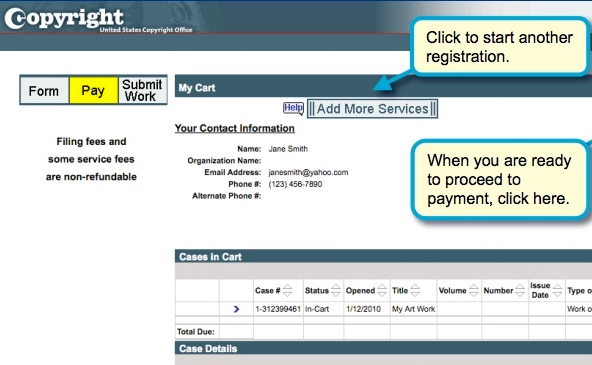Law and Order 101:
Image theft examined and explained (Part two)
This article continues the conversation about image theft started in “Law and Order 101: Image theft examined and explained (Part one)“. If you have not had a chance to read the first part, may we recommend it to your attention, as it might help to understand some parlance we use throughout this article.
In the first part of the article, we more or less covered the “persona” – the group traits of the people and companies that use your images for commercial purposes without asking for your permission, much less paying for the usage.
Again, I would like to stress that we are specifically focusing the conversation on the images used for commercial purposes (advertisement, merchandizing, calendars etc.) – someone who might downloads your image and put it on the wall, sets a regrettable example but is unlikely to make any profit off off it and thus the whole matter becomes a question of morale rather than business.
First things first…
Before we go any further, it is important to understand that the only 100% reliable way to prevent online image theft is to stay away from the Internet. It may sound as a joke – after all, in our day and age staying offline is all but impossible, much less conducting any meaningful business. Still, it is one of the axioms of the ever connected world: anything that you upload to the Internet may and will end up in the places you have never thought about.
Sounds rather like the Miranda, doesn’t it? Yet it is true – anything that gets uploaded into the vast ocean of the Internet, is carried by it’s streams to the places unknown. For example, I have found my images in some online college coursework and I’m sure you have had some similar experiences too…
So let’s all agree on the following: there is always a percentage of your online images that are used without your permission. It’s inevitable and it’s the price of doing business online. Our goal is not to eradicate image theft but to reduce it to the comfortable level and in some instances, turn it to your advantage.
Prevention is better than cure
I am sure you’ve heard this before and I’m equally sure it’s easier said than done. Still, being smart about image theft is much easier than chasing the offenders. It may sound like a heresy but I firmly believe that the best defense against a thief is not in the clever website code but in the clever business practices you employ.
Assessing your business practices
By now, you probably think that your best course of action is to reduce all your online images to thumbnails and to put a huge padlock over the computer screen. Quite to the contrary, it is entirely possible to share your images fairly openly while improving the bottom line and drumming up the sales. It doesn’t work for everyone though, so the first thing on the list is to take a look at the type(s) of work you do:
- Is your work mostly client-specific (e.g. weddings, commercial work for a particular client etc.) If so, then you are likely better off keeping those images close to the chest. Your clients may not be thrilled by the prospect of having their images shared with the whole universe.
- Do you do stock photography? Are you affiliated with any group site (such as iStockPhoto, Getty, MasterFile etc.) ? If you are, then you are bound by the TOS of that site/service and there is not much you can do about it – the site will control what’s shared and how.
- Are you in the business of licensing your images? If so, then open sharing may actually work to your benefit all the while reducing the losses from unauthorized use. The idea is very simple: if your images are readily available and shared throughout the maze of social networks, then there is no incentive to steal anything! It may sound like heresy, yet there is some science to this seemingly mad approach.Your goal is to increase your image circulation while keeping the eye on the bottom line, right?
The first thing you will want to make absolutely sure is that your images are registered with the Copyright Office (see the section below) – this is much like buying a cheap insurance against blatant disregard of your rights.
You may also choose to attach some non-restrictive licensing to your images (such as Creative Commons “free to share for non-commercial use” or similar).Why “free share“? “Free sharing” means that people don’t have to pay for copying your image and “non-commercial use” is rather self explanatory. Yes, some will print your picture and put on the wall. Which plays in your hand – if you think about it. You want to capture as many paying customers as possible. To achieve that, you must dramatically increase your image circulation while making it easy for people to buy or license the images from you.
- Those people who take your image and put it on the wall are not your customers anyways, so why bother chasing them down when you can make them work for you by helping you to disseminate the images and to reach the paying customers?
If you build your social and business strategy around that simple fact that you should be only concerned with those who are prepared to pay for your work, then it becomes very clear that chasing the “bottom feeders” is the most counterproductive use of your time, which amounts to direct losses. Time = money they say… Well, in case you are still not convinced, ask certain Trey Ratcliff (www.stuckincustoms.com) and hear it for yourself.
Registering your work – let the world know!
By saying “registering”, I mean “registering with the Copyright Office”. Many people perceive it as a chore and thus don’t do it at all. My own experience shows that if you do it right, it takes about an hour per month and it is definitely a smart thing to do. While it does not help to prevent theft, it makes your life a whole lot easier should you decide to assert your rights.
It is important to understand though, that registering itself does not “create” the copyright and you don’t have any “more” or “less” copyright if you register (or don’t). Registering is simply “going on record” – you let the world know that you are the author of such and such image(s) and it is a smart thing to do because nobody is going to hire a detective trying to hunt you down and ask for permission, as the recent changes to the copyright law made it unnecessary.
Now, it is your job to say “I am the author”! The “Further Reading” chapter below tells you where to begin and how to proceed.
Being smart about uploading
We photographers LOVE to brag. It’s just the fact of our lives – we love showing our images and getting “wow”, “aahh” and “plus one” comments. While there is nothing wrong about it in the first place, please remember the first rule of Internet: whatever you upload is not yours anymore. It belongs to the vast ocean of the Network. So if you don’t want those pictures of your cute boys posing in their Superman’s costumes to be plastered all over the dark corners of the Internet, then just don’t upload them! And no, your Facebook page does not qualify as a “private” place.
On a more serious note, it it a personal decision and only you can decide what is “public”. Personally, I established the following “law of the land” for myself, which governs everything I upload anywhere (including Google+ and other social sites):
- If the image is “private”, then it will be never uploaded to any site. I will only share it via email. Period.
- If the image is client-specific (say, wedding pictures or event coverage), then I will either upload it directly to the client’s file area or put them in the password-protected area of the site and will make sure only the client knows the password
- Any “personal” images (which are those I shoot for my own pleasure and will never use them either for stock or for any other business purpose) are uploaded and distributed freely – I may reduce the size of the uploaded image but it is mostly to cut down the uploading times
- Anything else (including the light tests and the “leftovers” from my portfolio work) does not see the light of the day until it’s put through the Copyright Office registration, which normally happens once a month. Once it is registered, I triage the images and decide on a case-by-case basis what gets uploaded and where. The Copyright Office registration does not prevent image theft, of course, but it goes a long way in case of any dispute, so in a way it is not unlike buying a theft insurance policy.
Implementing technical deterrents
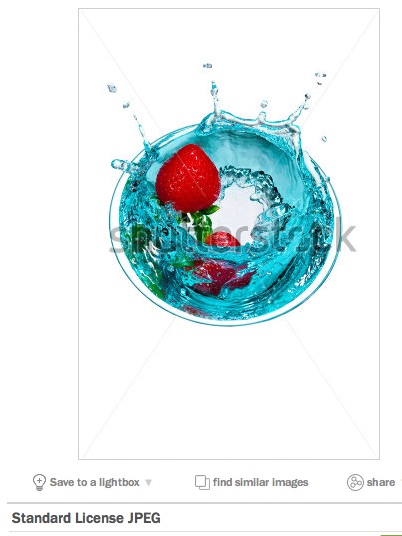
Watermarked Image on stock agencies
You may have noticed that I placed this section last in the chapter. This is for a reason – on the effectiveness scale, the technical deterrents are the least effective measure as far as image theft is concerned. The main purpose of the deterrents, as the name suggests, is not to prevent the rogue people from stealing (it is impossible to stop a determined human being) but to make it reasonably inconvenient and thus nudge the good folks to acquire the image legally.
Your images can get astray in two ways and consequently, there are two different types of measures to make it less likely (see “Law and Order 101: Image theft examined and explained (Part one)” for details).
First, let’s go over the “harvesting” (this is when you all of a sudden see your images all over the search results). The search engines obtain images by following the links on your website, which means that if you have a direct link to some image on your page, then soon enough it will be all over the Internet.
Unfortunately, most HTML-based (and gadget-friendly HTML5 based) galleries of today use open URLs that lead directly to the images, which makes those galleries iPhone-friendly and search engine friendly; it also makes it extremely easy to snatch your stuff.
The only practical solution that I know of at the moment of this writing is to either use CMS (content management system) or use Flash-based gallery. I would be the first to admit that Flash has lots of flaws and there are few things that I hate more than Flash and yet, there is no other game in town if you want to keep tabs on your images.
Second, let’s touch upon the plethora of widgets, plugins and commercial programs that are aimed at the prevention of the “manual stealing” (in other words, stopping the bad guy from snatching the image from your web site). While this topic never ceases to cause heated debates and there is no shortage of opinions, my personal position is very simple: there is no way of stopping a determined human being. Given enough time, a bad guy will break through any locks – if he really wants it.
Personally, I prefer not to focus on the “really bad” guys and instead implement some simple common-sense measures that are meant to “nudge” the potential client along in the right direction. To illustrate the point, I will tell you what I use on my portfolio website and why:
- I use Flash galleries backed up by a CMS system that feeds images into the browser. I don’t like using Flash but at this time, it is the only platform I know of that will allow me to show my work in full glory while keeping the links to the images hidden from the search engines. The CMS is not for security reasons but rather for convenience, it helps me to juggle the images behind the scenes without touching the website and without the need to upload/move/delete anything.
- I have never been a big fan of the “right click disablers” (these are the little snippets of code that pop up some message when you place your mouse over the image and click the right button). The idea is to prevent people from clicking on the image and downloading it.Personally, I think it’s rather childish – it only works for HTML-based galleries that expose links to the images (that’s why we are trying to prevent people from downloading them) but if you use HTML-based gallery, you are already in much bigger trouble (see the “harvesting” paragraph above).Disabling the “right click” may stop a second-grader but it will do nothing to an adult – your URLs are in the open and I can just copy and paste it in the browser and voila! here comes the image. In short, I don’t waste time on those.
- Watermarking – another perennial favorite for debate. My personal approach is very simple: I do not watermark my portfolio images because I do not want to ruin them. I used to do it but after receiving some rather negative comments from the clients, I stopped.
The images that will be uploaded to the social sites are watermarked with my logo but very slightly – in many cases you will need to strain your eyes to see the watermark.Many people will argue that it makes it easy to remove the watermark and such – yes, I know.Again, I’m not worried about those who are willing to spend hours in Photoshop removing watermarks – they are not going to pay me in any case so I just ignore them.The majority of the folks out there are nice and respectful people and I do not want to ruin their experience by slamming an intrusive watermark in the center of the frame, I just want them to know that while they are free to enjoy the branded image, they can also purchase the unbranded version should they need it. That’s all.
Still, let me say one more time: the best defense against a thief is not in the clever website code but in the clever business practices you employ.
Keeping tabs on your images
Aren’t you curious to know where your images end up? Why, you are certainly not alone here. There is a plethora of programs, plugins and online services dedicated to keeping an eye on your images. There are few services that you might need to know about:
- DigiMark (www.digimarc.com) is probably best known for its Photoshop plugin. The company pioneered “digital watermarking”, which provides a way of embedding a “digital signature” into the media file (image, sound recording etc.), which becomes its “fingerprint”. It also offers an online subscription-based service, which attempts to keep track of your images based on the embedded “signature”
- TinEye (www.tineye.com) is the mother of the reverse image search and in many ways, it helped to create that niche. It has been pretty effective in monitoring the Web and reporting the offenders; probably one of the most effective tools out there today. Has ad-hoc and subscription-based services.
- Google Image Search also allows for reverse image search, though sometimes with mixed results. Also, it is not a subscription-based service like TinEye and could be somewhat time consuming if your portfolio is larger than just a handful images.
- There are also a couple of newcomers (EyeLike and Gazoopa) which attempt to wrestle the market from TinEye grip yet with rather mixed results. You are welcome to read up more here.
Further reading
- US Copyright Office online claim registration site: (www.copyright.gov/eco). I would be the first one to admit that the site is rather confusing and at times cumbersome, especially for the first-timers. Even though the Copyright Office offers a downloadable PDF guide, the guide itself could be improved in many areas. PHOTIGY is planning on publishing an e-book aimed specifically at the photographers who need help with registering their work through the Copyright Office online website. Stay tuned!
- There is no shortage on write-ups and “copyright myth-busters” all over the Internet. One of the more useful (and certainly a humanly readable one) can be found here. Also, the Smashing Magazine added its share to the ever growing heap of copyright-related essays – this one is comprehensive but rather dry.
- It doesn’t happen every day that the bone bites the dog back but in Texas they have seen even stranger things happen. This story (set in Houston, TX) is one of the more twisted copyright debates in the recent cyber-history.
- WhoIs (www.whois.net) is a service that can tell you who is the ISP (provider) for the web site of interest. Many large providers have WhoIs lookup links on their websites as well. Another good WhoIs implementation can be found here (Network Solutions WhoIs). Be advised – the WhoIs reports are not for the faint in the heart and require some considerable knowledge of technical jargon.
- Creative Commons web site can be found here – a tad dry yet informative reading



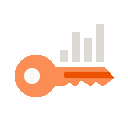 Only for Pro Club Members
Only for Pro Club Members