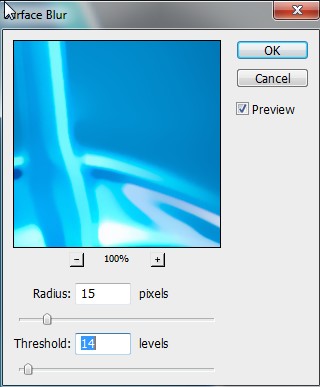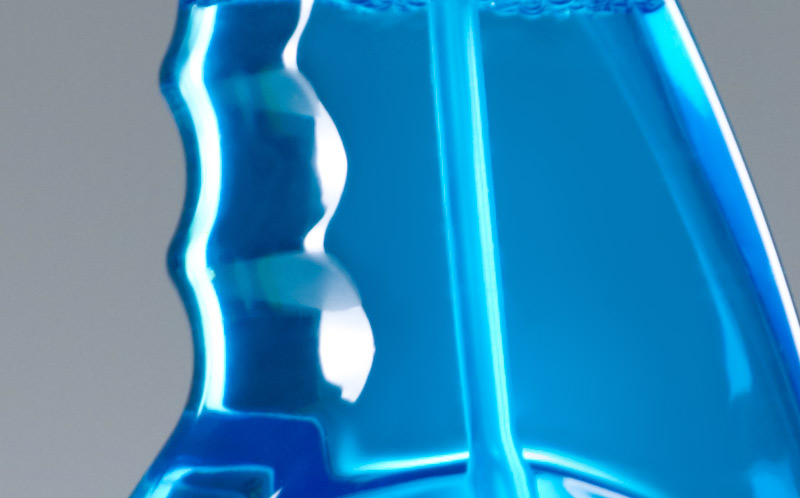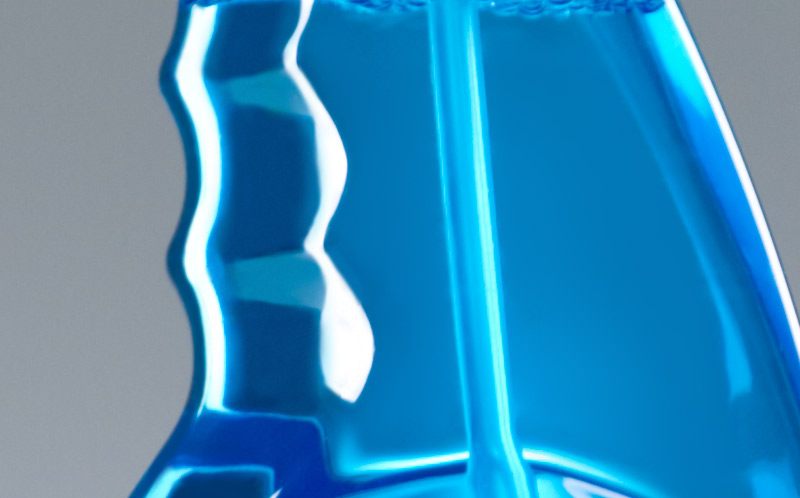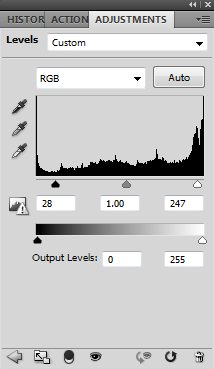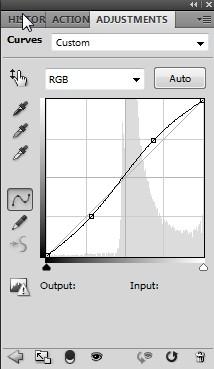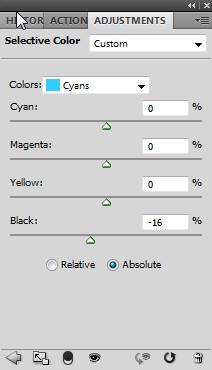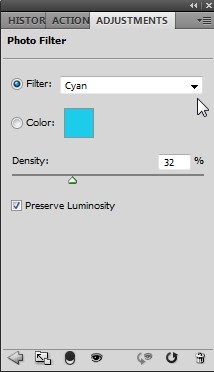Recently we had a Google+ “Studio Photography Insights” Hangout assignment to shoot a Windex bottle. This is Alex Koloskov’s (here is his part: Behind the scene: The Windex shot) and my contribution to it. Below I will describe the post-production part of this project in an outline form.
I have two source files. One for the bottle and the other for the spurt.
1. Cleaning: I used the Healing brush and Clone Stamp Tool.
2. Filter/Noise/Median/Radius 8 pixels.
Create a Black Layer Mask (Hide All) and paint over scratches and dust.
3. Filter/Blur/Surface Blur.
Create a Black Layer Mask (Hide All) and paint over large surfaces to make it even and smooth.
4. Sometimes it requires extensive work as a painter🙂 Use the Color Picker to pick up the right color and paint over problem areas. Change the color and opacity as needed. This is the most creative part of the retouching process of the product:-)
I am not a good painter, therefore I am taking an art class. Hope it will help.
5. Topaz De-Noise filter. I am in love with this filter. It can make the picture look seamless and sharp at the same time. Play with the sliders, and see what happens.
6. Create new Levels Adjustment Layer. Press Command+I (mac)/Ctrl+I (win) to invert the layer mask, and paint over the bottle where you want to add contrast. Here are my settings:
7. Adding the spurt: Cut the spurt part from the second source image and adjust it to the main picture.
8. Adding sparkles: I downloaded the sparkles from www.Deviantart.com, however you can make it by yourself. Just Google it to find tutorials. I used different colors and shapes of sparkles to make the spurt fancier.
9. New Curves Adjustment Layer to add a little bit of light and contrast to the image:
10. New Adjustment Layer/Selective Color to illuminate the Cyan Color:
11. New Adjustment Layer/Photo Filter… to add Blue tone to the photo:
and this is the result after applying this filter:
Finish: All retouching work of this image took me 2 hours. And I hope the end result looks better than the source image. I believe that my purpose in this world is to make things more beautiful, to notice and show the beauty in ordinary things.