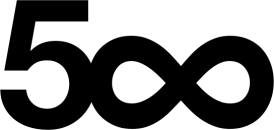How to learn photography spending 10 hours per week
This article was an actual response from Kurt Moore to a question posted on the Photigy Facebook page by Anna Michele Keir.
– I need some advice. I am a relatively new photographer in a VERY small area. The closest big cities are hours away from me and no real cities within a half hour… I am not sure what my best options are for starting up as a product photographer. My area is very tight with money and no one spends more than they have to. Are there ways to work from home photographing for bigger companies not in my own area?
My response is as follows
I believe this is possible, but it will be a lot of work. Since you are relatively new to photography as well as starting a business you will have a lot to learn. I would figure out how much time you’re going to work on your new venture and divide up your time and stick to it.
Something like this 10hr a week –photography 2hrs, Photoshop and Lightroom training 2hrs, Website and blog building and posting 2hrs, Marketing and Business 4hrs.
Never stop learning. These are just some of the many resources available to a photography student that wants to invest in their profession and future.

Photigy.com – Primary source of information on Product photography. Join Studio Basics
Beside the great tutorials and courses that are available on Photigy I think one of the best resources is the past critiques that are available in the Studio Basic’s library, they allow you to watch critiques on other students images and provides you a way to learn how to see images the same way a client or fellow photographer would see your image.
How to learn photography 2 hrs out of 10 hrs per week
Kelbyone.com – Covers a lot of different types of photography, Photoshop and Lightroom training a great resource.
Kelbytv.com – Free broadcasts of shows about Photoshop, Photography is general, Lightroom.
Creativelive.com – Good source of software and business information, a little on product photography, better information on Photoshop, Lightroom and photography business. Free if you’re able to watch the program when they broadcast it live or when they rebroadcast it you can view it free. Check calendar regularly. Take advantage of this great resource.
Youtube.com – Some good training, some not so good.
Other photography related resources
How to learn Photoshop 2 hrs out of 10 hrs per week
Lynda.com – A great resource for both Photoshop and Lightroom training as well as some basic photography training. Lynda also has information on using social media, business, 3D and video. One of the reasons l like the training that Lynda.com provides is that you can get the work files for the course you’re working (premium membership) but I think it’s worth it. Being able to work on the files that the instructor is using is a real plus in my opinion.
Kelbyone.com – Covers a lot of different types of photography, Photoshop and Lightroom training.
Photoshop User Magazine – kelbyone.com
Creativelive.com – Photoshop week, Lightroom , business, retouching , social media training
Phlearn.com – Some great information
I believe knowing how to use Photoshop to retouch and composite images is as important as knowing how to make images.
Building a Photographer’s Website (Online Portfolio)
I would start both a portfolio website and a blog. The website would give a potential client some place to be directed too so that they can see your portfolio. A blog is used as a marketing tool and can be linked to your website.
Photography websites 2 hrs out of 10 hrs per week
I have used both Photoshelter and still use Smugmug. I preferred Smugmug.
Blog
I feel that you need to be considered the best (fill in the bank here) photographer and in my mind once of the best ways to do that is with a blog. By posting images, showing behind the scene images, video how-tos, answer questions and show how you can solve clients problems. It’s all about providing search engine optimization with keywords, tags, and headers.
I would use WordPress.org as the blog platform but there are other platforms available. The blog allows you to make posts that are easy to find with search engines. This requires you to make post that list the keywords that you think clients will use to find you and your type of photography.
Marketing and Business 4 hrs out of 10 hrs per week
Social Media – Facebook, Twitter, Pinterest, Youtube, Google plus, LinkedIn, Instagram
Learn how to use these services to market your business and network with clients and professionals.
Photography posting sites – Flickr, 500px, Pinterest, Photigy.com forum and Facebook page.
Post images get feedback but put your images out “there”.
Research potential clients; locate ad agencies that do the work you want to do. Figure out how to contact them. Email addresses, Social media etc.
Start reading books and blogs about
Using social media
Branding
Small business marketing
Successful business people
Successful business practices
How to providing world class services
Last but not least photography
List of Books you may want to look into reading
These are only suggestion, not necessarily recommendations. Search for the titles in Amazon.com and read the descriptions and decide if it’s for you. Also look at the other suggestions that Amazon makes when you enter the books title or subject matter.
What the Plus – by Guy Kawasaki
Google + for Business – by Chris Brogan
Google+ for Photographers – by Colby Brown
General Social Media
500 Social Media Marketing Tips – by Andrew MacCarthy
Likeable Social Media – by Dave Kerpen
Profitable Social Media Marketing – by Tim Kitchen and Tashmeen Mirza
Engage – Social Media Marketing for Photographers – by Donal Doherty
General Marketing
Do It Marketing – by David Newman
Photographer’s Market – by Bostic
Facebook for Business Owners
Facebook Guide to Small Business Marketing – by Ramon Ray
Instagram Power – by Jason G Miles
Youtube
Youtube Strategies 2014 – by Paul Colligan
Ultimate Guide to Twitter for Business – by Ted Prodromou
Twitter in 30 Minutes – by Ian Lamont
General Business
Likeable Business – by Dave Kerpen
101 Video Marketing Tips & Strategies for Small Business – by Lasse Rouhiainen
LinkedIn Success – by Wayne Breitbarth
How to Build the Ultimate LinkedIn Profile – by Andrew MacCarthy
LinkedIn in 30 Minutes – by Melanie Penola
Pinterest Power – by Jason Miles & Karen Lacey
Ultimate Guide to Pinterest – by Karen Leland
Successful Mind Set
How Successful People Think – by John C. Maxwell
23 Anti Procrastination Habits – by S.J. Scott
Overcoming Social Anxiety & Shyness – by Gillian Butler
Choose Yourself – by James Altucher
Maximize Your Potential – by Jocelyn K. Glei
Manage Your Day to Day – by Jocelyn K. Glei
Getting Things Done – by David Allen
Awaken the Giant With In – by Tony Robbins
The 7 Habits of Highly Effective People – by Stephen R. Covey
Think & Grow Rich- by Napoleon Hill
How to Win Friends & Influence People – by Dale Carnegie
Photoshop How to Books –
These are not beginner books, I prefer project based training and these are some of the books that have this feature. Down loadable project files that allows you to work thru techniques and projects.
The Photoshop WorkbooK – by Glyn Dewis
Adobe Master Class: Advanced Compositing in Photoshop – by Bret Malley
Photoshop Down & Dirty Tricks for Designers Vol 1&2 – by Corey Barker
Commercial Photoshop Retouching (2005) Oldie but a goodie – by Glenn Honiball
How to Cheat in Photoshop CC – by Steve Caplin
Design with Adobe Creative Cloud Classroom in a Book
Basic Projects using Photoshop, InDesign – by Adobe Creative Team
Lightroom
The Adobe Photoshop Lightroom CC / Lightroom 6 Book: The Complete Guide for Photographers – by Marin Evening
The Adobe Photoshop Lightroom CC Book for Digital Photographer – by Scott Kelby
How Do I Do That In Lightroom – by Scott Kelby
Photographers Blogs
www.photigy.com/17-most-interesting-commercial-photographer-blogs/
World’s Best Studio Photographers Series on Photigy facebook page
www.facebook.com/search/str/photigy%20worlds%20best%20studio%20photographers/keywords_top
World’s Best Studio Photographers Series on Photigy facebook page
www.facebook.com/search/str/photigy%20might%20be%20of%20interest/keywords_top
Photigy get inspired
www.photigy.com/getinspired/
Software to become an expert in
Photoshop
Lightroom or capture one
Photoshop Lightroom or capture one
Topaz Labs
On1
Nik collection by google
Picking a specialty
I think picking a specialty can be very important, it can help you focus your efforts by putting your time into learning your specialty, finding clients that produce products that are in your specialty, finding resources that help you understand your specialty.
Finding peer websites and blogs
I would also start locating photographers that produce the same type of work that you want to produce and spend time on their websites and blog looking at their images and what they are saying on their blogs and start working at producing the same quality, creativeness, propping and styling and start producing a killer portfolio.
I know this is a lot to learn but I feel that every part of it is important and that’s why I put a given amount of time to devote to each area and I gave more time to marketing because of the amount of marketing that you will need to do to be successful.
If you’re interested in product photography by far the best resource on the internet is Photigy.com and especially the Studio Basics program and that is where I would start your training.

About the author:
I started my photographic training in high school when my mother gave me access to a SLR 35mm camera and my aunt gave me a black and white darkroom setup. Then I took every photography and darkroom course the local community college had to offer and found work in a local photographic processing lab doing everything from photography, custom b&W and color darkroom work.
My next photographic adventure was two years of formal photographic education at the Ohio Institute of Photography, specializing in commercial and location photography with large format equipment and studio flash equipment.
Since school I have worked in and owned consumer and professional photo processing businesses and have owned and operated photographic Studios along the way.
After 39yrs of being involved in almost every facet of the photography business I still consider myself a student and continue to try new thing, new equipment, and new digital training to get the images that I want as a final product.
Connect with and find more of Kurt’s work visit his website:
www.kamooreimages.com
www.creativeproductphotos.com
https://www.facebook.com/MooreImagesPhoto